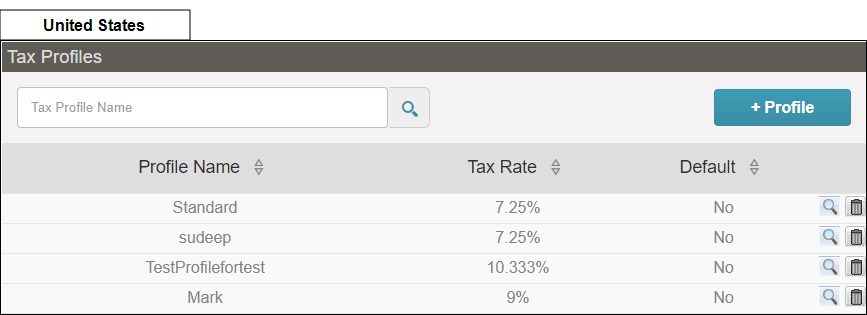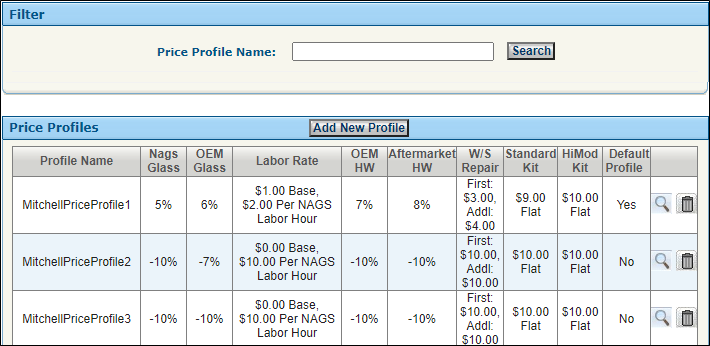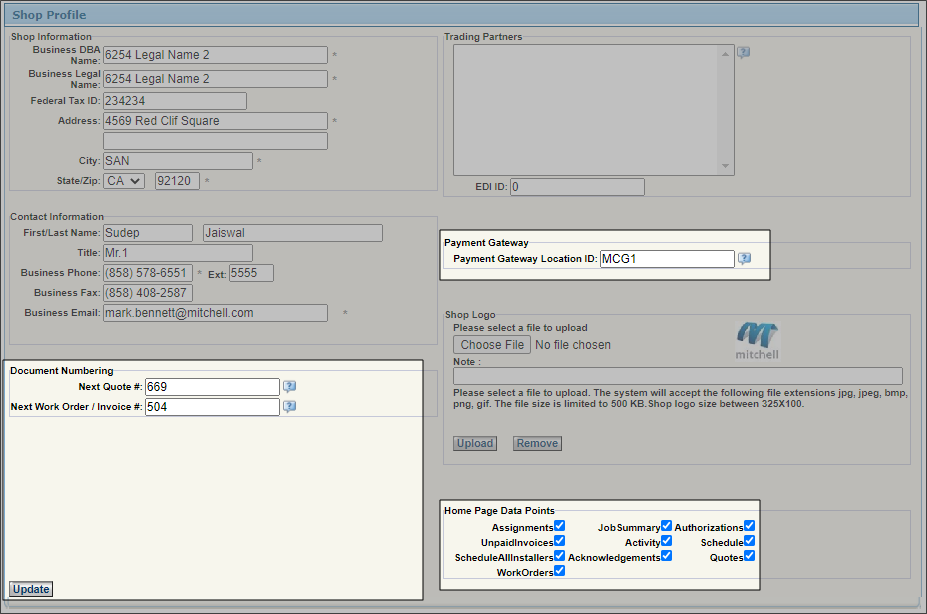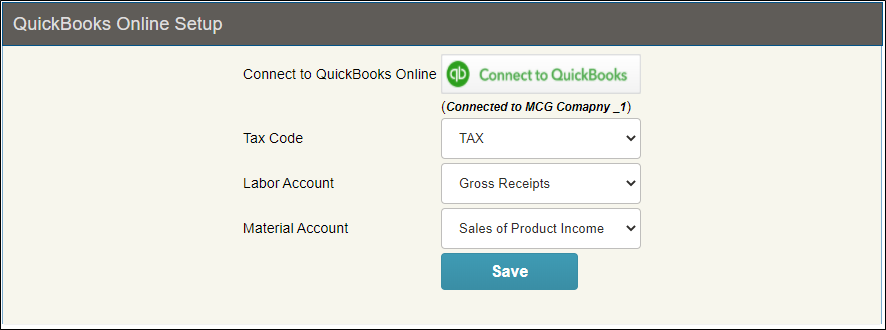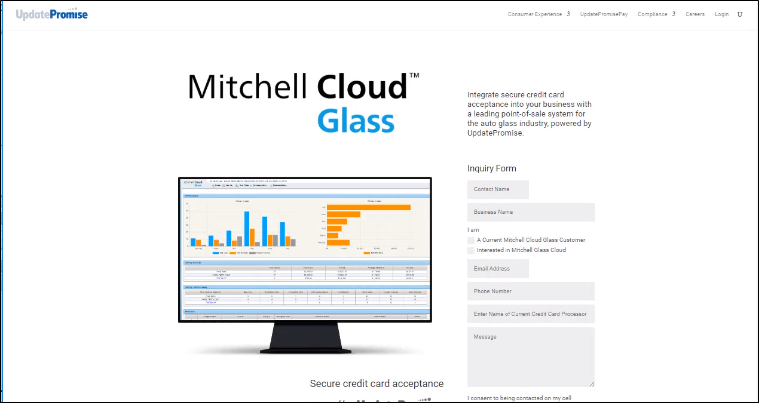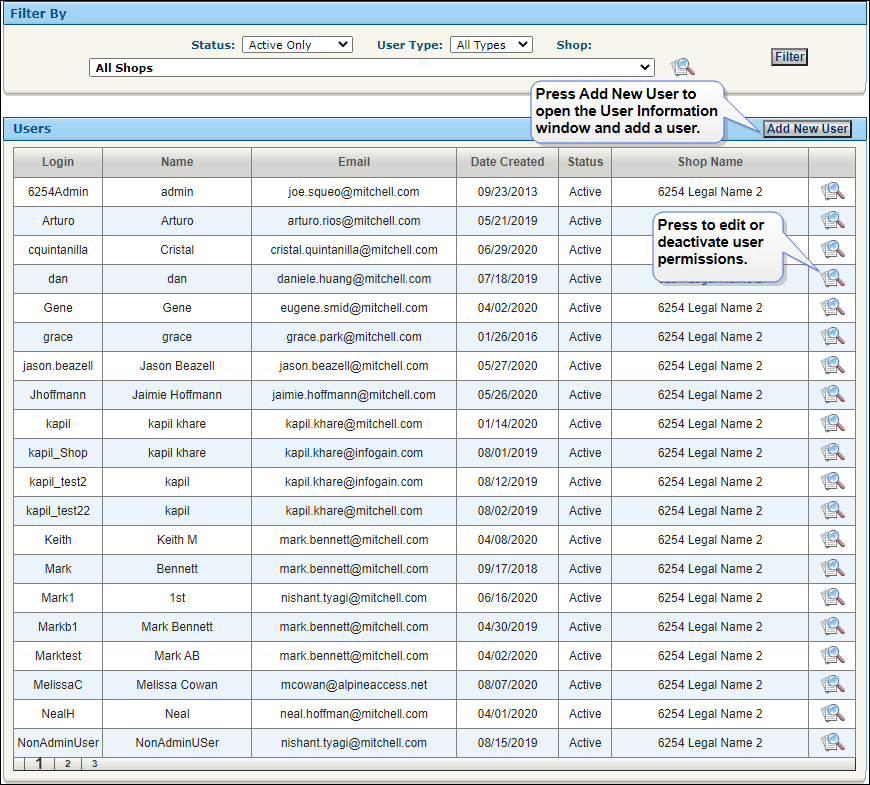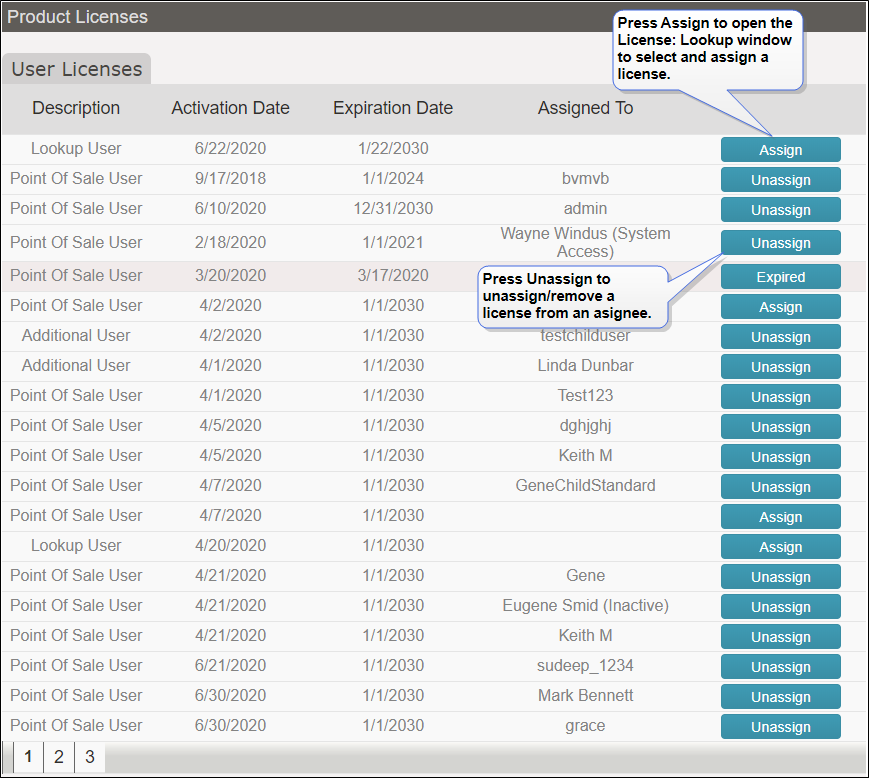Get Started with Mitchell Cloud Glass
Welcome to Mitchell Cloud Glass. Getting started with Mitchell Cloud Glass includes the following primary steps:
-
Profile setup for Taxes and Pricing
-
Invoice Numbering setup
-
QuickBooks Online setup
-
Payment Gateway setup
-
Setup an EDI account with Safelite, Lynx and Glaxis
-
User and License Management setup
We recommend that you take the following steps to get started with and to configure your account.
-
Setup beginning Quote and Work Order numbers on the Administration> Location Management > Shop Profile page.
-
Create an account or schedule an appointment to transfer QuickBooks Online data at https://intuit.me/mitchell.
NOTE: Please view the following link for information on converting Quickbooks Desktop to Quickbooks Online. https://quickbooks.intuit.com/learn-support/getting-started-with-quickbooks/the-quickbooks-guide-to-converting-quickbooks-desktop-to/ta-p/170730
-
Setup a payment gateway account to accept credit card payments. See the Help section for information and contact Update Promise for rates and account activation. https://www.updatepromise.com/mitchell-updatepromisepay/
-
Setup anEDI account with Safelite, Lynx and Glaxis.
Important Notice Regarding: EDI Capability for Safelite & Lynx
Please be advised that Mitchell Cloud Glass now supports sending invoices electronically to Lynx and Safelite and receiving Lynx assignments through Glaxis. If you are transitioning from GlassMate to Mitchell Cloud Glass your service be automatically activated and no action is necessary.
If you need to activate a new Safelite service on MCG you will need to obtain a Parent I.D. from Safelite. Once you have done this select the Mitchell Cloud Glass Administration dropdown, select Location Management, click Activate Trading Partner. The trading partner will be contacted to complete the integration.
For additional assistance please contact our Customer Service staff 1-800-448-4401 to have this added to our Mitchell EDI system. For Lynx / Glaxis activation please contact us directly and we will add your shop through our administrative portal.
Please Note: Mitchell Cloud Glass EDI transactions are billed quarterly, at $1 per transaction sending invoices to Lynx and Safelite and $2 per transaction for Glaxis.
If you have additional questions, please contact Product Support at 1-800-448-4401.
Thank you.