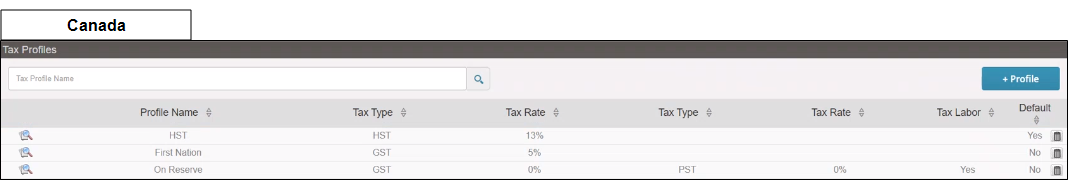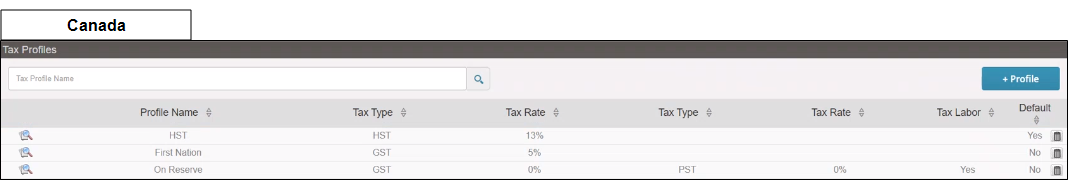Tax Profiles
Use Tax Profiles to search, add, edit, or remove tax profiles.
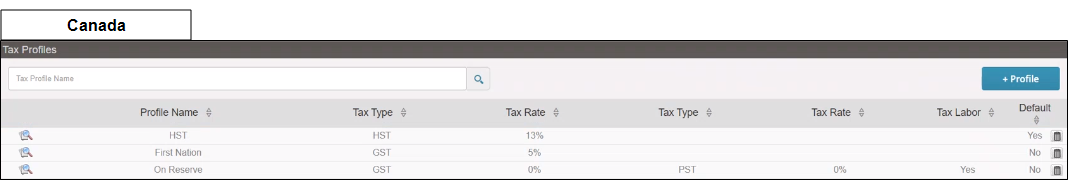
How to
 Search profiles
Search profiles
- Press System, Tax Profiles to open the Tax Profiles page.
- Enter the Profile Name search criteria in the Tax Profile Name box.
- Press the magnifying glass icon to search for a tax profile.
 Add profiles
Add profiles
-
Press System, Tax Profiles to open the Tax Profiles page.
-
Press + Profile to open the Create a new tax profile page.
-
Enter the Tax Profile Name, Tax Rate, and (optionally) select Labor Taxed as required.
 Edit a profile
Edit a profile
-
Press System, Account Profiles to open the Account Profiles page.
-
Press the magnifying glass icon next to the profile you want to edit.
 Remove a profile
Remove a profile
- Press System, Price Profiles to open the Account Profiles page.
- Press the trashcan icon next to the profile you want to remove.
- When prompted if you want to remove this profile, press Yes if you want to remove the profile.