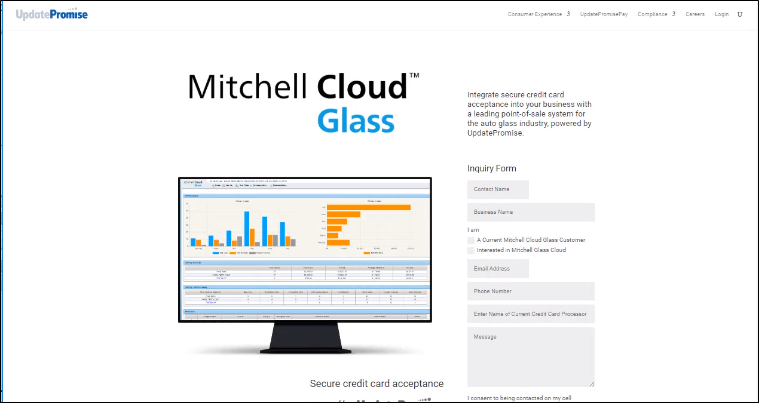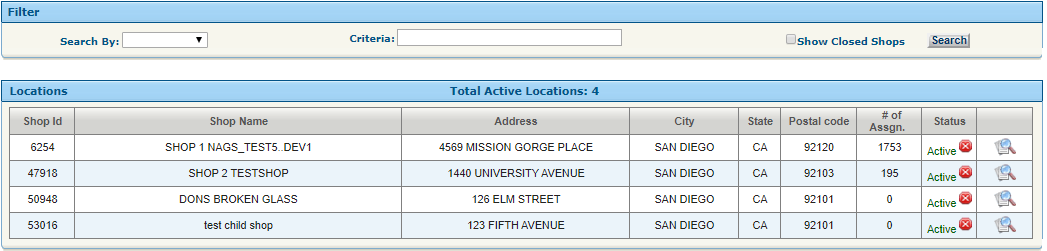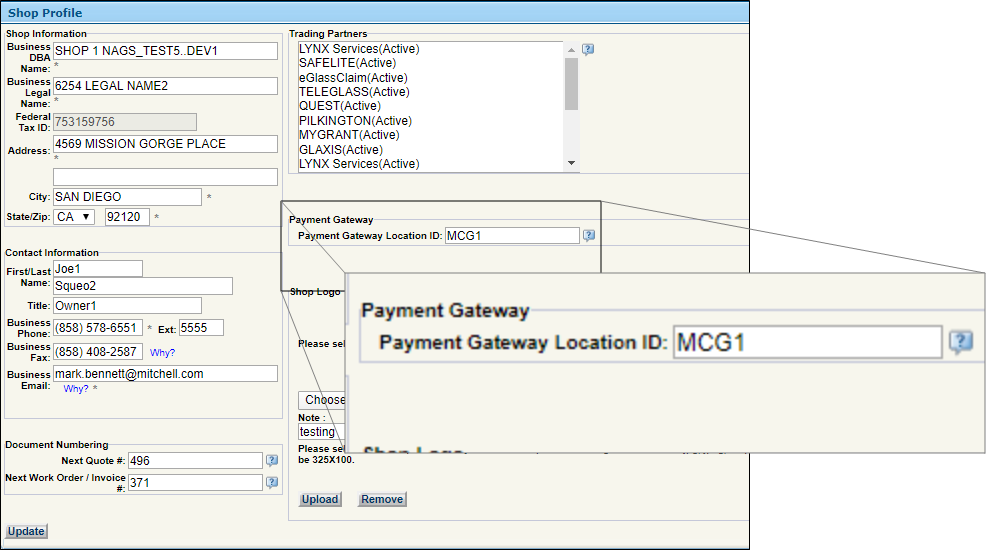Credit Card Processing
Mitchell Cloud Glass supports the processing of credit card payments using UpdatePromise. If you do not already have an account with UpdatePromise, please contact Update Promise to establish an account. As part of the account creation process, UpdatePromise will help you create login credentials and will assign your shop a Location ID.
NOTE: Credit Card Processing is only supported in Google Chrome at this time. The only setup required in Mitchell Cloud Glass is to add your Update Promise ID to your shop Profile.
UpdatePromise is the supported provider for Credit Card processing services within Mitchell Cloud Glass.Shops interested in this service will need to establish an account with UpdatePromise and enter the UpdatePromise Location ID on the Shop profile page of their Mitchell Cloud Glass in order to proceed.
If you have a technical issue with your UpdatePromise Credit Card processing account please contact helpdesk@corp.updatePromise.com or (800) 276 - 9107x2.
If you have a Mitchell Cloud Glass Technical issue please call 800-448-4401.
If you would like to enquire about setting up an account to process Credit Card transactions for work done by your shop please contact https://www.updatepromise.com/mitchell-updatepromisepay/.
 Demos
Demos
How to
-
If you do not have an Update Promise Account ID, go to https://www.updatepromise.com/mitchell-updatepromisepay/ to get started with Mitchell Cloud Glass and UpdatePromise.
- After you have established your UpdatePromise account, return to Mitchell Cloud Glass and open the Administration menu.
-
Press Location Management and open your Shop Profile.
-
In the Payment Gateway section of your Shop Profile, enter the Payment Gateway Location ID you received from UpdatePromise.
- Press Update to save your changes.