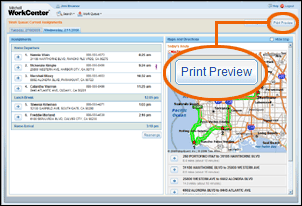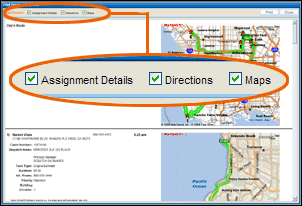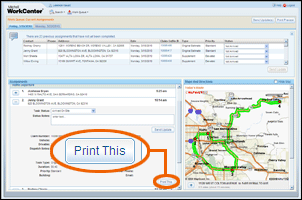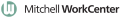Printing Assignment Details, Maps, and Directions
The Work Queue: Itinerary window is the central
location for managing your daily assignments. Your day's itinerary of
assignments, maps and directions appear in this window.
 To print your itinerary of
assignments, maps, and directions
To print your itinerary of
assignments, maps, and directions
- Click Print
Preview.
- Select and clear the check
boxes according to what you want to print out.
The Print Preview window refreshes with the results
of your selection(s).
- Click Print
to send the print preview to your local printer. Or, click Close
to return to WorkCenter Dispatch.
|
 To print a single assignment
To print a single assignment
|
- Expand the assignment you want to print.
- In the lower-right corner of the assignment, click Print This.
Your local print dialog box appears.
|
Reference
 Component
Descriptions
Component
Descriptions
|
Assignment Details
|
Select to view and print the assignment
details.
|
|
Directions
|
Select to view and print directions for
each assignment.
|
|
Maps
|
Select to view and print a map for each
assignment.
|
|
|
Sends the Print Preview image to your local
printer.
|
|
|
Closes the Print Preview window.
|
See also
Work Queue: Itinerary Details
Rearranging Work Queue: Itinerary
Searching for Previous Assignments
Work Queue: Itinerary Overview
![]() To print your itinerary of
assignments, maps, and directions
To print your itinerary of
assignments, maps, and directions