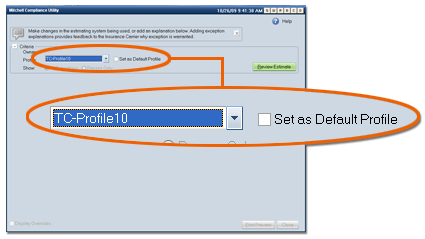Reviewing Estimates Automatically
Reviewing estimates allows you to make corrections to the estimate before uploading files to your business partner. By correcting compliance exceptions before uploading, you facilitate the business partner's ability to process the claim more quickly.
|
Note: Your Setup determines whether an estimate will be reviewed automatically, or on-demand. Even if you are set up to review estimates automatically, you can still use on-demand reviews as needed. |
As soon as an .ems file is detected, Estimate Review processes the estimate according to your compliance profile.
- If you have more than one compliance profile, the Profile Selection window appears.
Select the profile you want to use from the drop down list, then click Review.
|
Note: You can also set the profile as the default profile so that you do not have to select it from the list during each review. The default setting does not prevent you from selecting another profile. |
- If the estimate passes
the compliance review, a pop-up message appears above the
 icon, indicating the estimate passed.
icon, indicating the estimate passed. - If the estimate does not pass the compliance review, the Review Estimate window appears.
See also