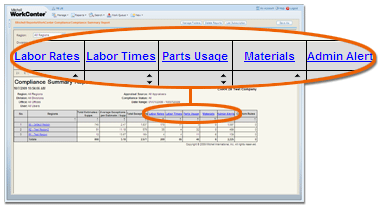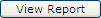Compliance Metrics Detail Reports
These reports contain compliance results from original estimates and
subsequent supplements. The exception information is based on the latest
review from each estimate version. The Date Range filter uses the Review
Date from the latest review.
The following five reports are accessed from the Compliance
Summary report. They each provide details according to specific aspects
of the compliance results. Refer to Compliance Manager
Report Definitions for details on each aspect.
- Labor Rates
- Labor Times
- Parts Usage
- Materials
- Admin Alerts
 To view a Compliance Metrics Detail report
To view a Compliance Metrics Detail report
- In the Report Navigator,
under WorkCenter Compliance, click
Compliance Summary Report.
- Set the filter criteria
for your report (see Screen Components
below).
- Click View
Report.
The system retrieves the data, then the report appears
in the workspace.
- Click the column heading
for the metric detail you want.
The system retrieves the data, then the report appears
in the workspace.
|
Reference
 Screen Components
Screen Components
|
Report Criteria
|
|
|
Region, Division, Office, and User
|
Select the corporate hierarchy for the data
you want to see in the report.
|
|
Appraisal Source
|
Select the type of appraiser responsible
for the estimate (Body Shops, Staff, or Independent Appraisers).
|
|
Compliance Status
|
The severity of the compliance issue (Passed,
Fail, Warning, or Not Passed).
|
|
Date Range
|
The period for the data you want to include
in the report. Select Custom to
set your own Start and End
Dates.
|
|
Selected Date Range
|
Shows the selection you made in Date Range.
Do not make any selections from this list.
|
|
Start Date and End Date
|
When you set the Date
Range to Custom, you can
set the Start Date and End Date for the period of data you want to include
in the report.
Enter the date directly or click to select the date.
|
|
|
Click to run the report according to your
criteria. Any time you change the criteria, click View
Report to refresh the report.
|
Important Information about Date Ranges
Compliance Manager Report Definitions
See
Also
Workspace Components
Creating Reports
Saving Custom Reports
Subscribing to Reports
![]() To view a Compliance Metrics Detail report
To view a Compliance Metrics Detail report