Labor Sold - Analytics
Use the Labor Sold tab under the Sales category on the Analytics menu to see a detailed view of sales by hours. Sales are divided by department (Body, Paint, Mechanical, and Frame), then divided by a user-definable number of production employees to achieve a business forecast of resources or technicians needed.
Note: The Repair Order number appears red if the job was considered a FastLane job.
- On the Analytics menu, click Sales > Labor Sold.
- Enter the desired criteria and click the Apply Filter button.
- If desired, select the Normal Jobs Only check box. This will exclude repair orders with unusual or unique criteria.
- If applicable, select the Include Multi-Shops check box. A new area appears at the bottom right of the tab, listing the shops in your network. Select the shop or shops to be included.
- Click the Exclude by Job Type button to open a box from which you can select job types to be excluded from the listing. Select the desired check boxes, then click OK.
- From the Date field, select one of the following from the list: Sold, Due
In, Due Out, Completed, Delivered, or Closed. Then enter the range of dates.

- In the Select field, choose a repair type. All is the default. If any other type is selected, an additional field (having) appears, from which you can further define criteria. For example, if you select Insurance Company, the having field would be where you would identify the specific insurance company.
- Once you have entered the desired criteria, click the Apply Filter button. Totals are shown in the bottom section of the tab.
- All information in the bottom section of the tab is read-only, except for the number of technicians (Num Techs). Change the number in this field, then click the Apply button to see the adjustment in Average Hours per Day - Hours per Tech.
- If you selected Include Multi-Shops in step 5, you can change the number and selection of shops to be included in the calculation. Click Select All to include all shops listed; click Clear Selections to clear all check boxes; click the Apply button to implement the changes you've made.
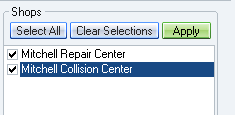
Reference
The Labor Sold tab consists of three parts: The list of repair orders and information specific to each repair/vehicle; the criteria fields and filters (dates, etc.); and the results/totals in the bottom section of the tab.