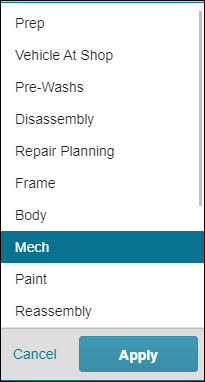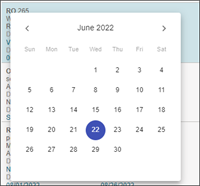Manage Vehicle Location and Key Dates
Use Mobile Capabilities to manage vehicle departments and key dates for each open repair order. You can:
-
Move a vehicle to different department
-
Set Due In date
-
Set Due out date
Note: You must have a license for the RepairCenter Production Module to manage vehicle location and key dates from a mobile device. Contact Mitchell Sales at 800-238-9111 for more information.
How to
Set the Due in Date with Mobile Capabilities from your mobile device.
Note: You must have Job Dates - Change Due In permissions in RepairCenter to set the Due In date from a mobile device.
Set the Due Out Date with RepairCenter Mobile from your mobile device.
Note: You must have Job Dates - Change Due Out permissions in RepairCenter to set the Due Out date from a mobile device.