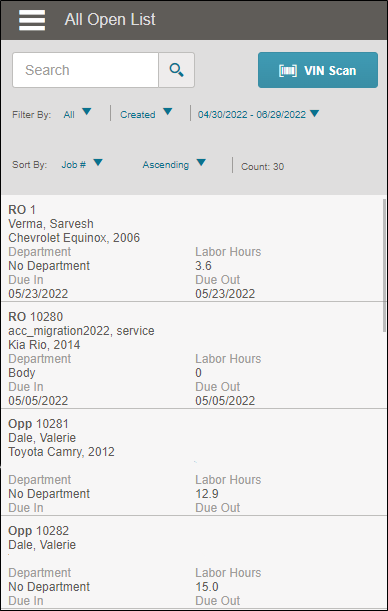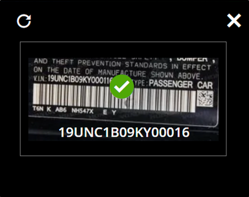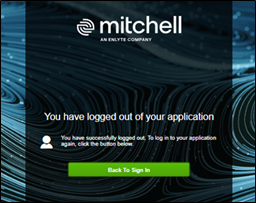Open Jobs
View open RepairCenter jobs in any major supported web browser from your mobile device. You can filter, search the All Open list, or use the Scan VIN feature to automatically locate the job.
How to
-
From your mobile device, go to one of the following:
-
United States: https://rc.mymitchell.com
-
Canada: https://rcca.mymitchell.com
-
-
Enter your newly migrated Username and Password.
-
Tap, Sign In. The All Open list appears.
Filter the Jobs list by primary and secondary filters like Due In Date and more.
-
Tap the primary filter Filter By list, and select the one of the following:
-
All
-
Repair Order
-
Opportunity
-
Tap the secondary filter list to select one of the following date options and select a date span:
-
Due Out
-
Due In
-
Created
Sort the order of jobs that appear on the Jobs list by vehicle year and more.
-
Tap the Sort By list, and then select a field to sort by.
-
Tap Newest on Top or Oldest on Top to sort the list.