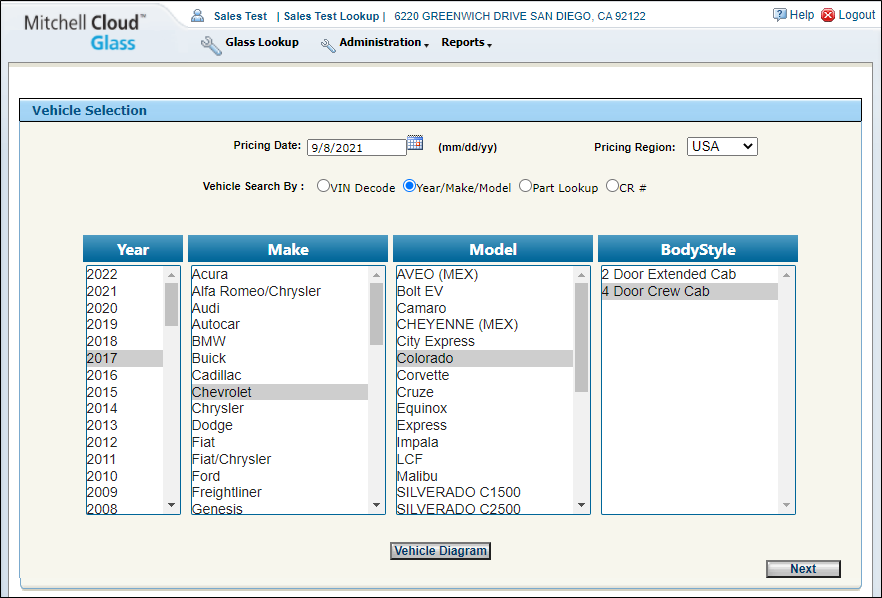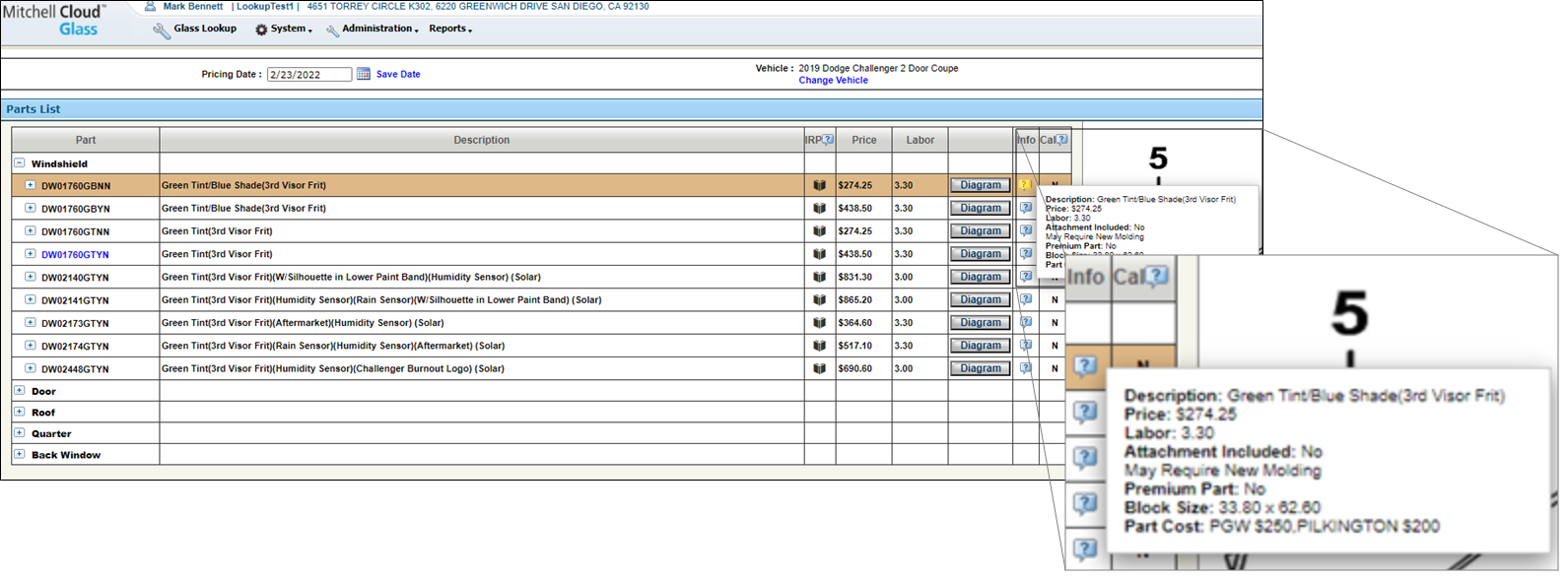Parts Lookup Only
Mitchell Cloud Glass can be licensed and used as in Parts Lookup Only mode. If you have licensed Mitchell Cloud Glass strictly for parts lookup only, you can look up parts, administer users, and view reports on user activity.
How to
Lookup parts in parts-only mode
-
Log in using Parts Lookup Only credentials.
-
Select Pricing Date, Region, Vehicle Search By, and Vehicle criteria (Year, Make, Model, Body Style).
NOTE: If you added parts pricing data and choose the Part Lookup option, you will see a list of vehicles matching the part number you entered.
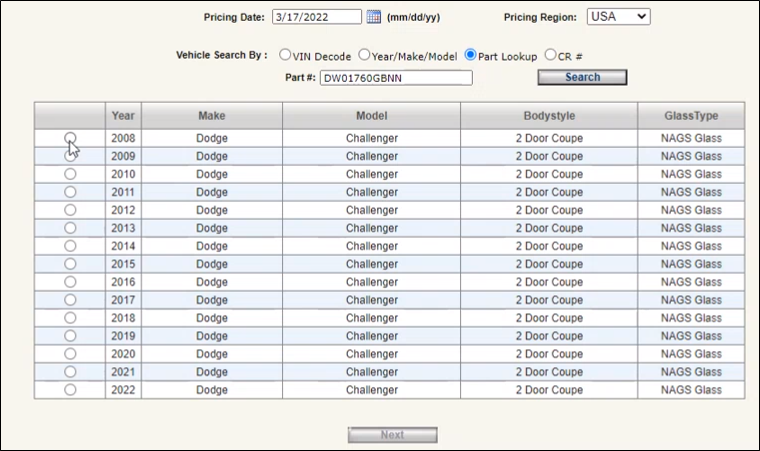
-
Review the parts in the Parts List.
NOTE: Where available in the Parts List, you can view graphics, detailed information on parts (
 ), and see if a part may require recalibration (
), and see if a part may require recalibration ( ). If you have added individual parts pricing information or have imported parts pricing information using an Excel spreadsheet, the Info icon displays in yellow (
). If you have added individual parts pricing information or have imported parts pricing information using an Excel spreadsheet, the Info icon displays in yellow ( ). Double click a callout number in the parts graphic to see immediately if that part can be found in the Parts List.
). Double click a callout number in the parts graphic to see immediately if that part can be found in the Parts List.