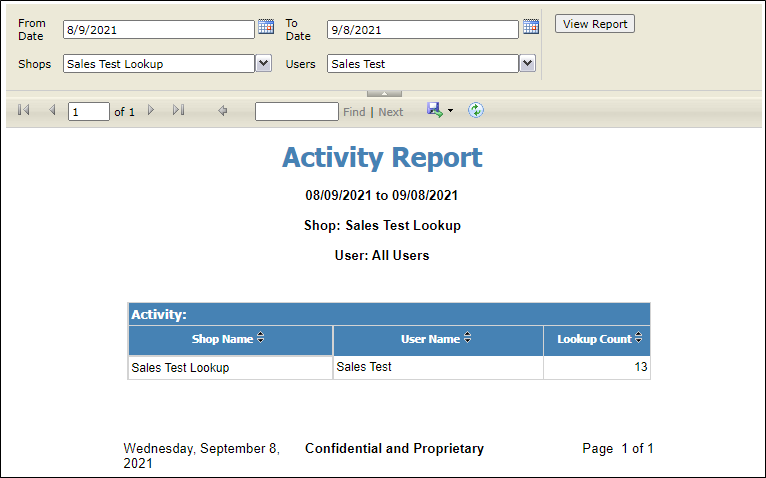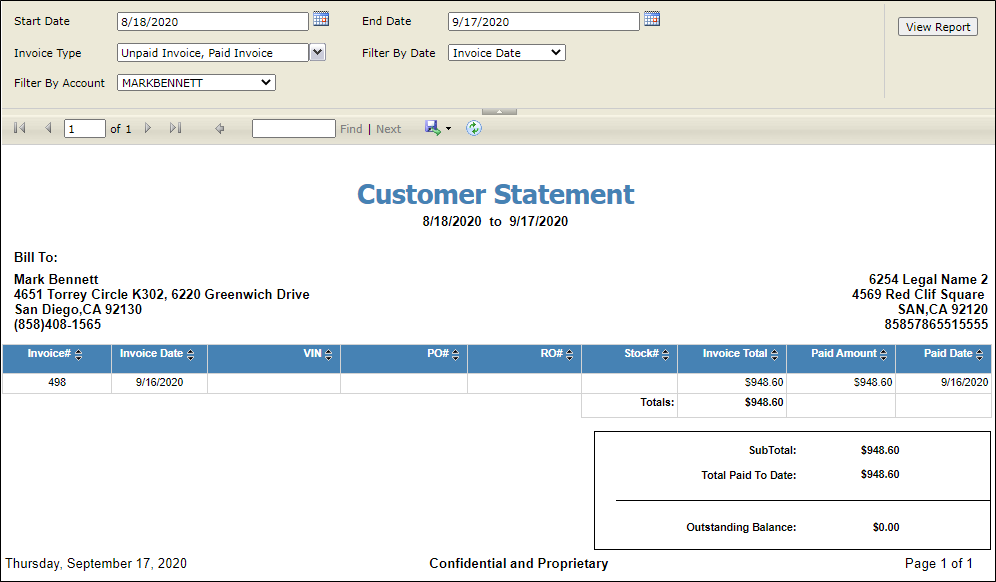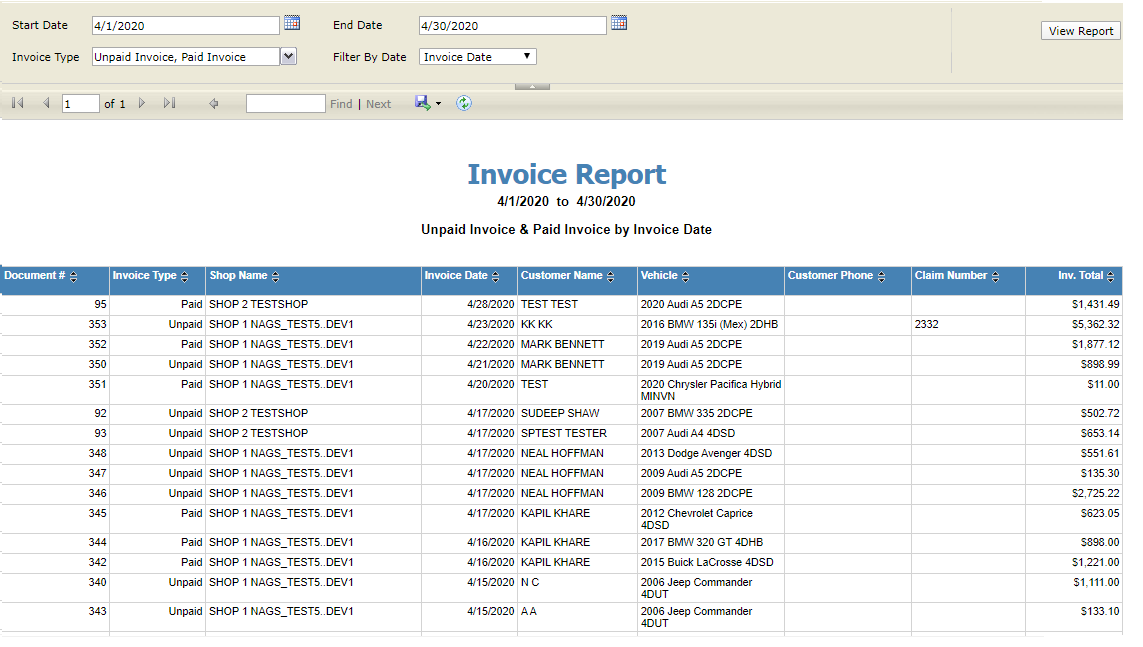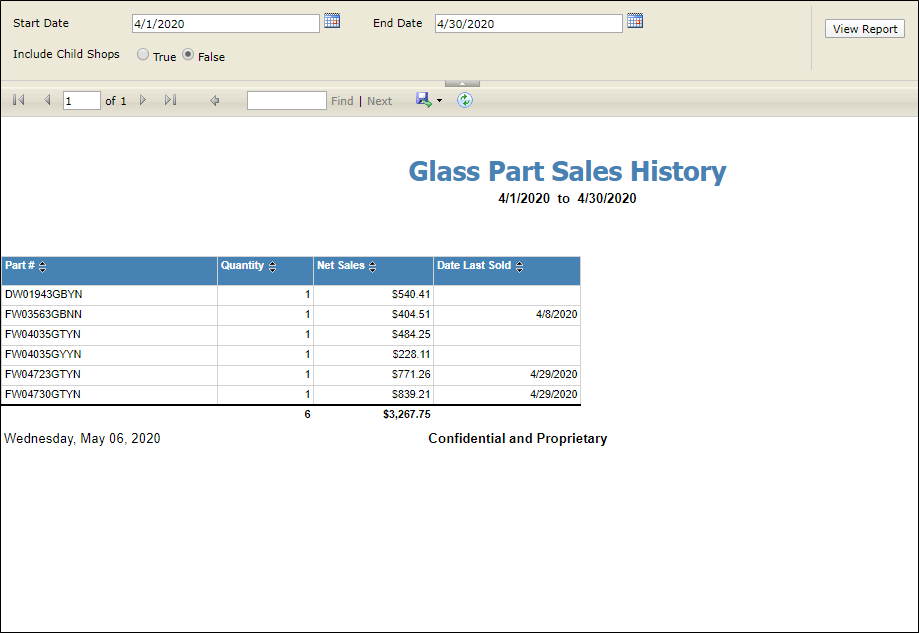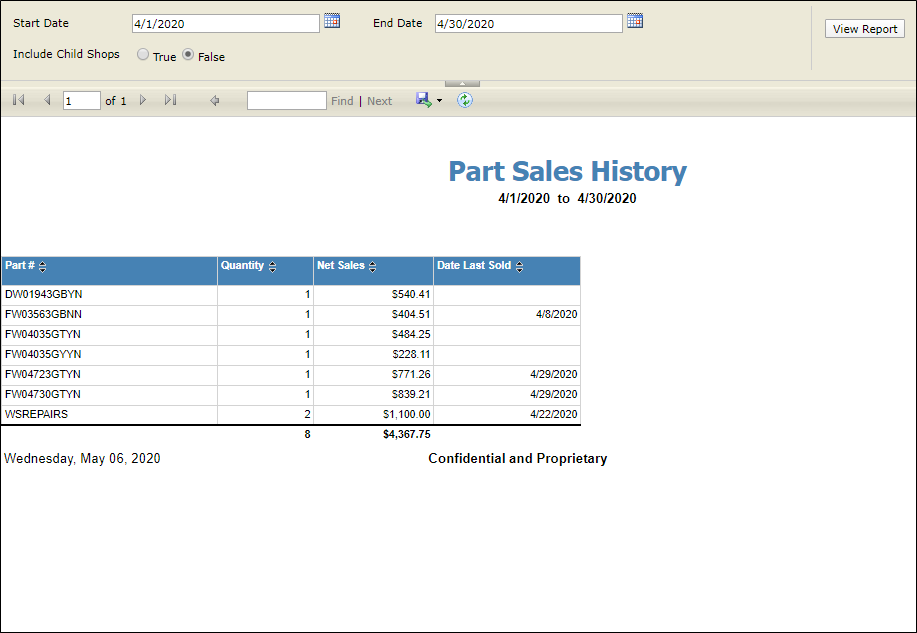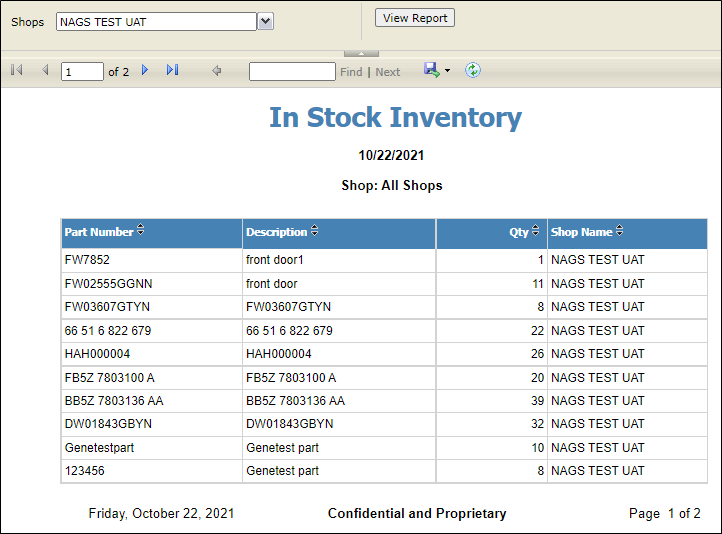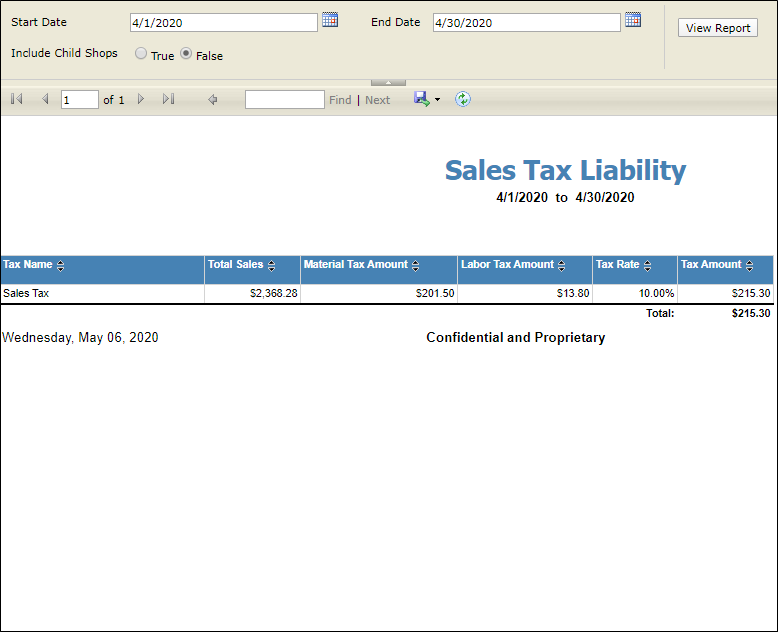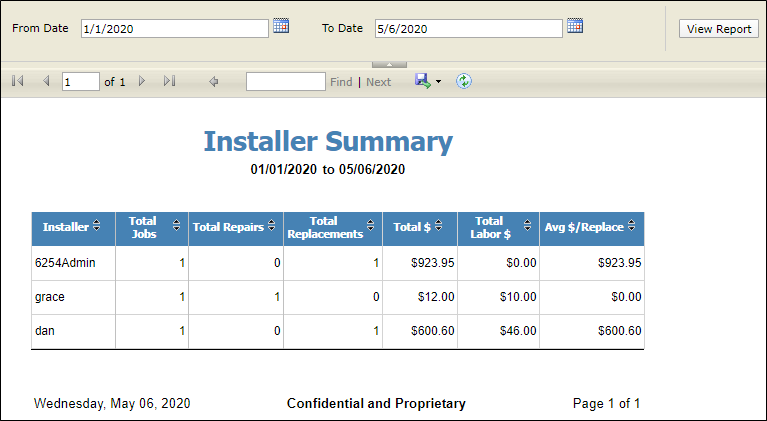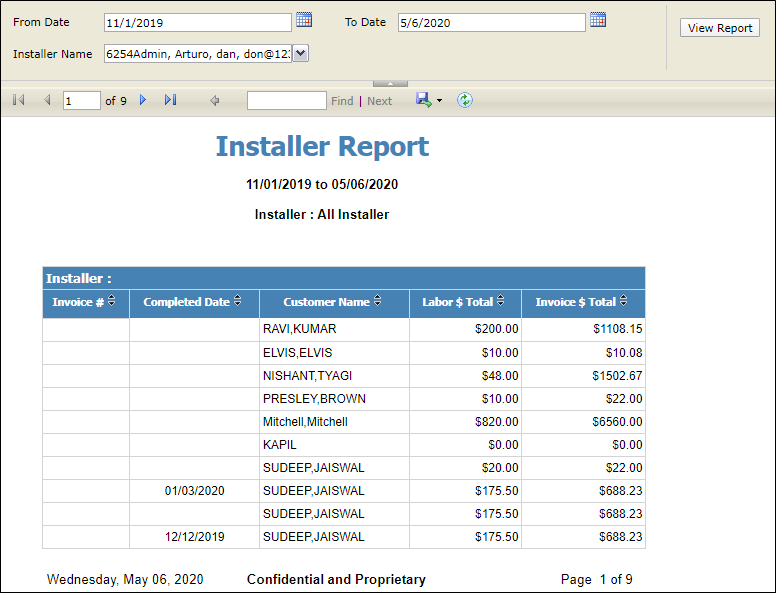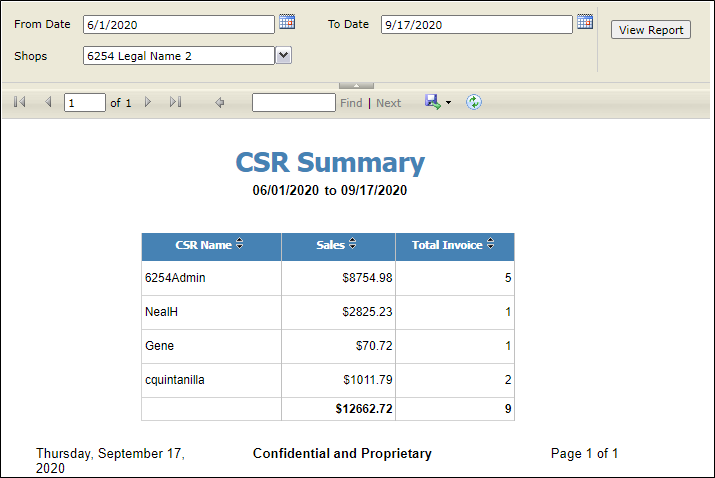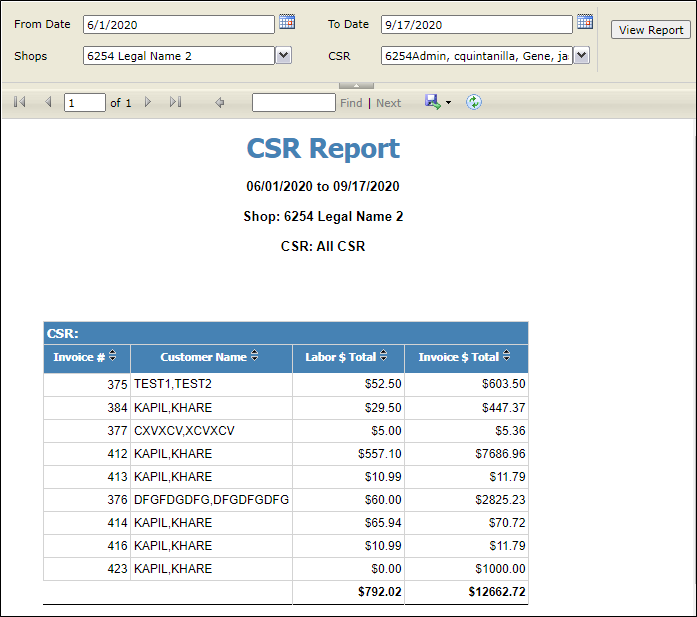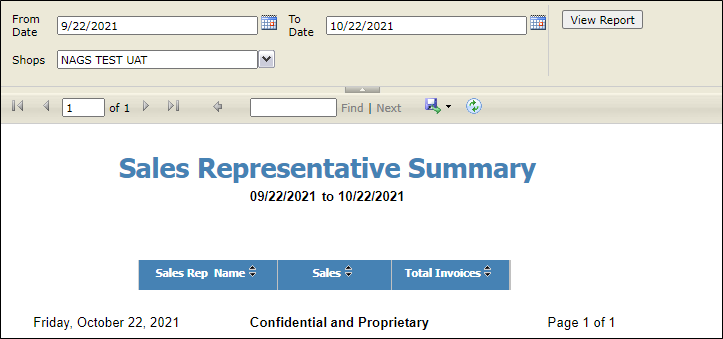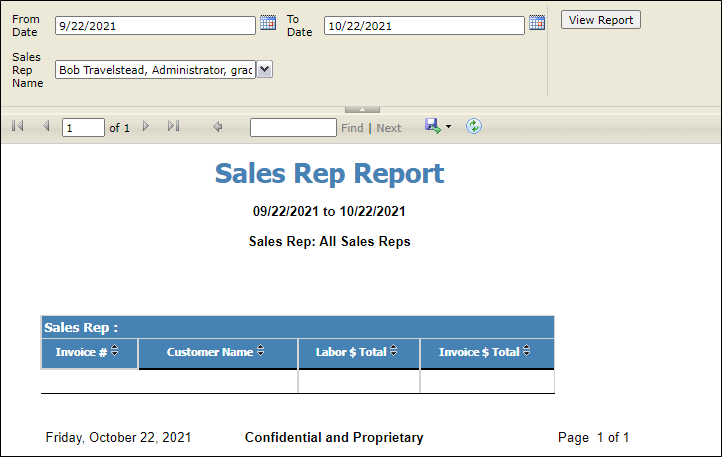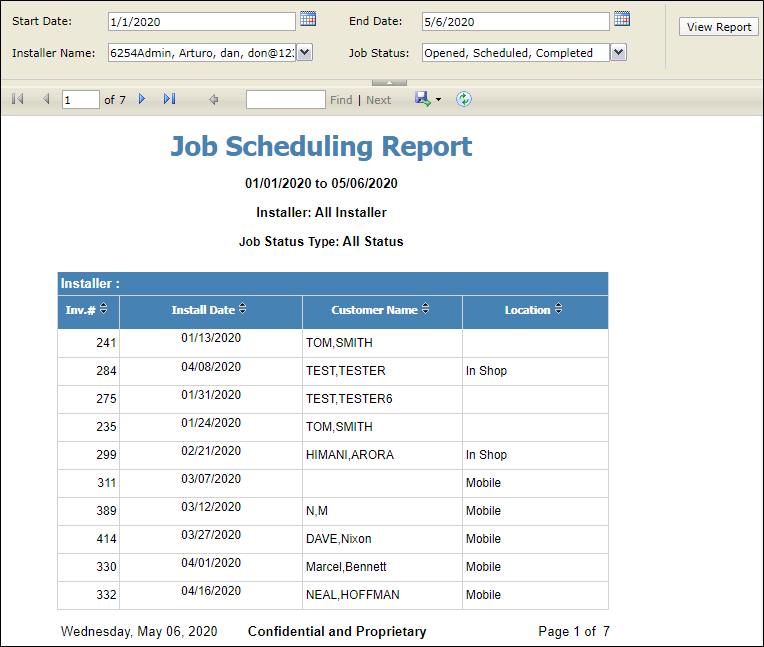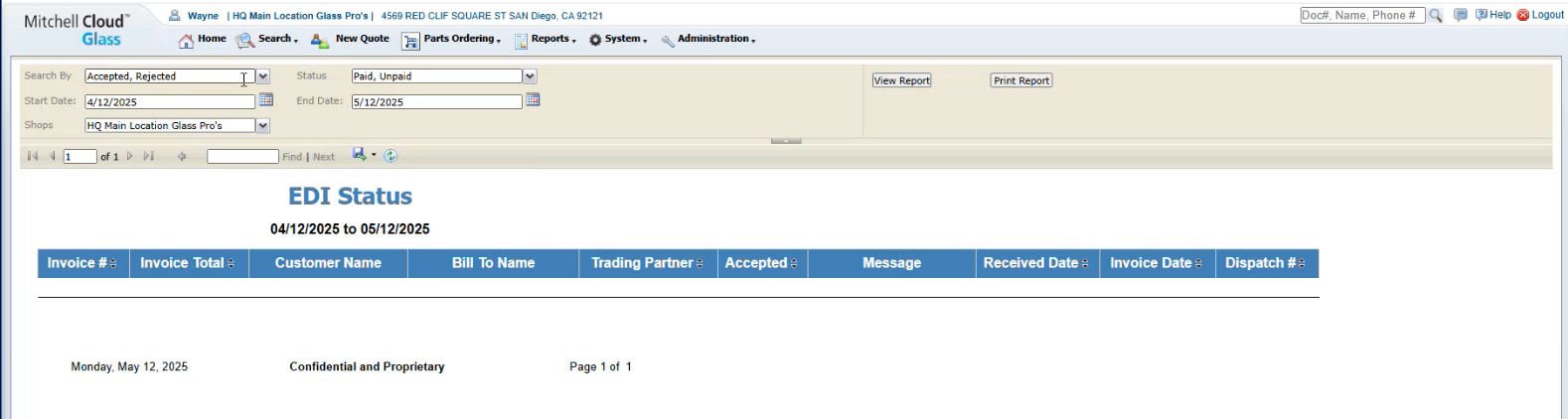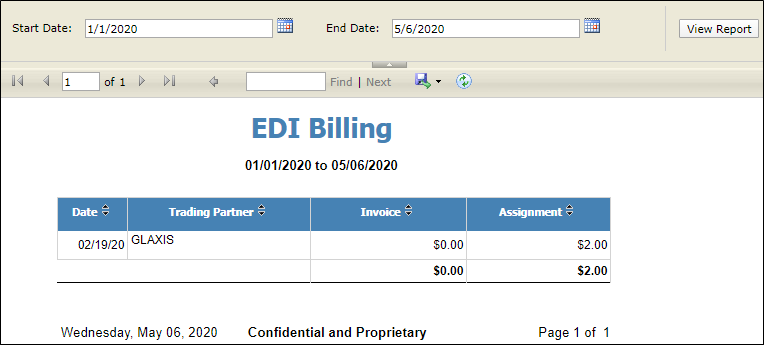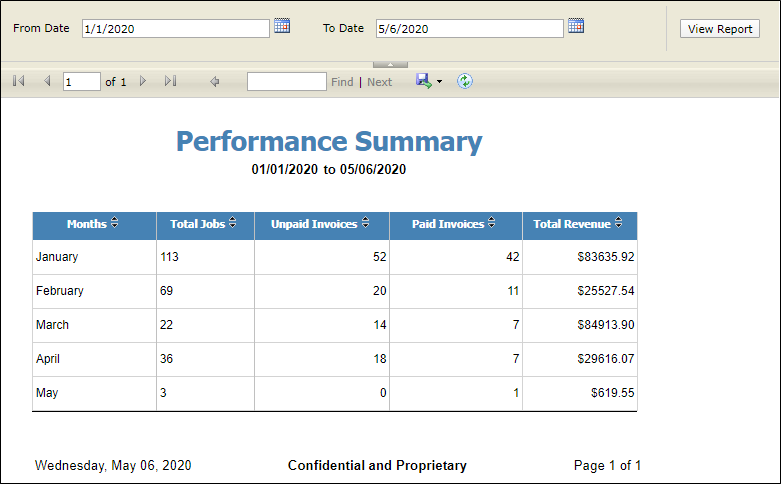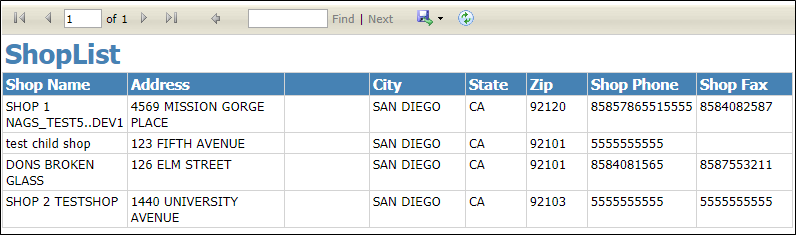Reports
Use Reports to view data for a wide variety of Mitchell Cloud Glass Reports. You can export report data in XML, CSV, MHTML, Excel, TIFF, and Word formats.
NOTE: If you have licensed Parts Lookup Only, available reports are limited.
Mitchell Cloud Glass (Parts Lookup Only mode) provides the following report:
Mitchell Cloud Glass (full product) provides the following reports:
-
Customer Statement
Use this report to prepare a statement for your customer including paid and unpaid amounts.
-
Invoice List Report
Use this report to search for unpaid and paid invoices by invoice and paid date.
-
Glass Part Sales History
Use this report to view, search, and export a list of glass part sales historical data.
-
Part Sales History
Use this report to view, search, and export a list of part sales historical data including parts other than glass.
-
In Stock Inventory
Use this report to view, search, and export a list of stock inventory data including part number, description, qty, and shop name.
-
Sales Tax Liability Report
Use this report to view, search, and export a list of tax liability data including the tax name, total sales, labor tax, and tax amount.
-
Installer Summary Report
Use this report to view, search, and export a list of installer and data totals for jobs, repairs, costs, including average replacement costs.
-
Installer Detail Report
Use this report to view, search, and export a list of installer data by invoice number, completion date, labor totals, and invoice totals.
-
CSR Summary Report
Use this report to view CRS Name, Sales, and Total Invoice data.
-
CSR Detail Report
Use this report to view CSR detail data including Invoice #, Customer Name, Labor $ Total, Invoice $ Total.
-
Sales Representative Summary
Use this report to view, search, and export a summary list of sales representatives including representative name, sales, and total invoices.
-
Sales Representative Detail
Use this report to view, search, and export a list of sales representatives data including sales representative, invoice#, customer name, labor total, and invoice total.
-
Job Scheduling Report
Use this report to view, search, and export a list of scheduling data by invoice number, installation date, customer name, and location.
-
EDI Status
Use this report to view, search, and export a list of EDI status data by accepted, rejected, paid or unpaid.
-
EDI Billing
Use this report to view, search, and export a list of EDI billing data by date, trading partner, invoice, and assignment.
-
Performance Chart Report
Use this report to view, search, and export a list of performance summary data by month, total jobs, unpaid and paid invoices, and total revenue.
-
Shop List
Use this report to view, search, and export a list of shops and contact information.