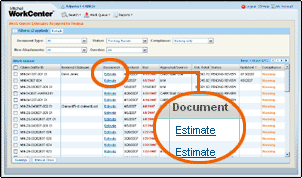Viewing Assigned Estimates
Estimates can be assigned for a number of required actions, depending
on your role, including:
- Review
- Reinspection
- Total Loss
- Recovery
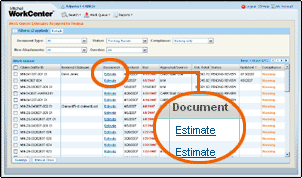
 To view assigned estimates
To view assigned estimates
- On the Work
Queue menu click Assigned Estimates.
Using a combination of filters
and column sorting, you can easily view the most
important estimates that have been assigned to you.
- Find the record you want,
then in the Document column click Estimate.
|
See
also
Main Window Components
Workspace Components
Sorting the Work Queue
Filtering the Work Queue
Searching for Assignments