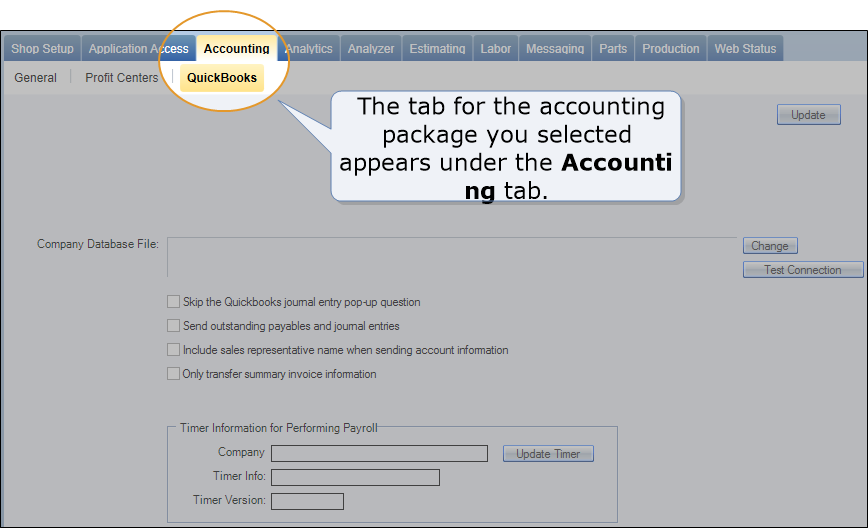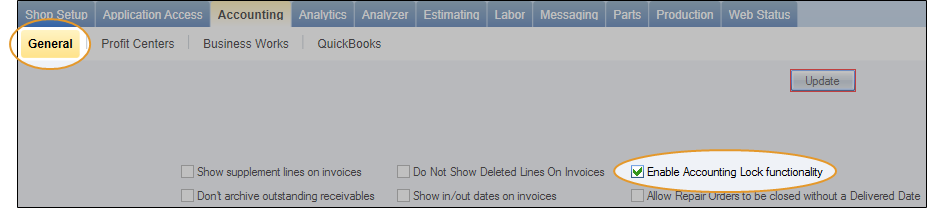Accounting – The General Tab
Use the General tab to choose an accounting software package, set up payment and credit card types, and select options for invoicing and other accounting functions. Accounting is critical to the management of labor, parts, supplies, and taxes, and should be set up early.
RepairCenter doesn't include accounting features, but it can interface with several accounting software packages.
| RepairCenter accounting package | Interfaces with |
|---|---|
| Standard | |
| Accounting Premium | |
How to
- Click More, and then click Configuration.
- Click the Accounting tab. The Accounting tab opens to the General tab.
- On the General tab, in the Select Accounting Package list, click the accounting package of your choice (or click No Accounting if your shop doesn't use an accounting package).
- Click Update.
- When you leave the General tab and the restart message appears, click Yes.
-
To confirm the accounting package, return to the Accounting tab after restarting RepairCenter. A tab for the package is now available under the Accounting tab.
Note: For more information about setting up accounting, click your accounting package in the table earlier in this topic.