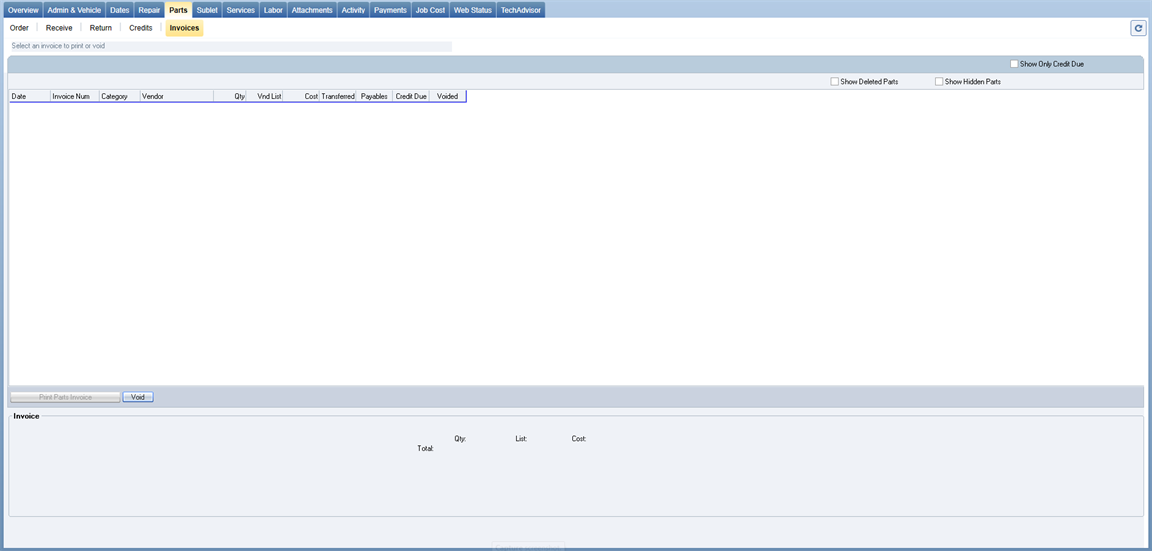Invoices Tab
Use the Invoices tab to display all invoices pertaining to the active RO. The information on this tab is read-only and shows all invoices, credits, and auto-calculated posted costs. You can select the Show Only Credit Due check box on the right to view only the credits posted for the RO.
The Invoices tab is visible if you have the Parts module licensed.
Reference
|
Field Name |
Editable |
Description |
|
Date |
N |
Date the invoice was created. |
|
Invoice Num |
N |
Invoice number on which the part was received. |
|
Category |
N |
Category of the invoice. |
|
Vendor |
N |
Part supplier. |
|
Qty |
N |
Quantity of part invoiced. |
|
Vnd List |
N |
List price, as provided by the parts vendor. |
|
Cost |
N |
Your cost, as provided by the parts vendor. |
|
Transferred |
N |
A Y or an N indicates whether or not the invoice has been transferred to accounting. |
|
Payables |
N |
A Y or an N indicates whether or not the invoice has been transferred to Accounts Payable. |
|
Credit Due |
N |
A Y or an N indicates whether or not there is credit due. |
|
Voided |
N |
A Y or an N indicates whether or not the invoice has been voided. |
|
Show Only Credit Due |
|
Select this check box to limit the list to only those lines for which credit is due. |
|
Show Deleted Parts |
|
Select to display deleted parts in the list. |
|
Show Hidden Parts |
|
Select to display hidden parts in the list. |
|
Print Parts Invoice |
|
Select to print an invoice for the highlighted part or parts. |
|
Void |
|
Highlight a part, then click here to void it. (More than one part can be highlighted and voided at the same time.) |
|
Total |
N |
Total of all highlighted lines. |
|
Qty |
N |
Total number of parts for all invoices. |
|
List |
N |
Total list amount for all invoices. |
|
Cost |
N |
Total cost of all invoices. |