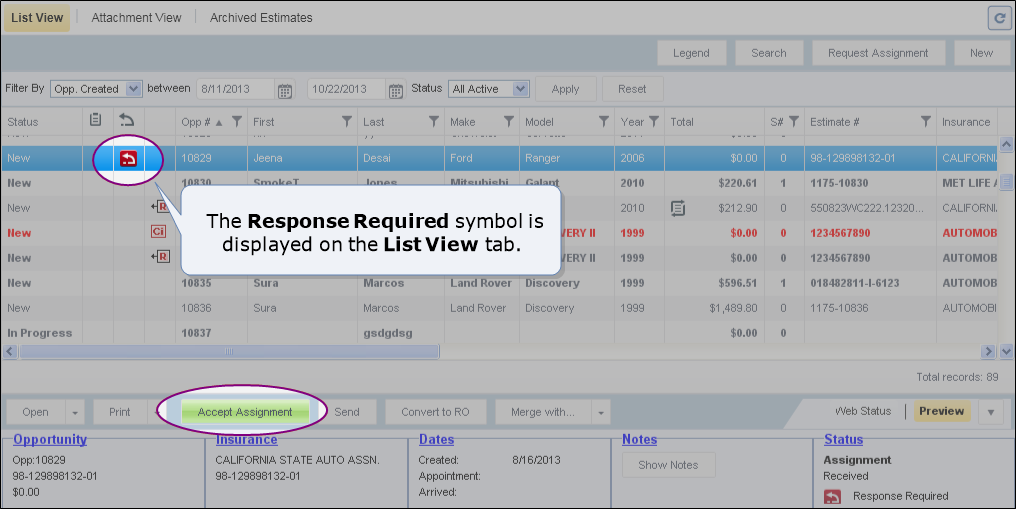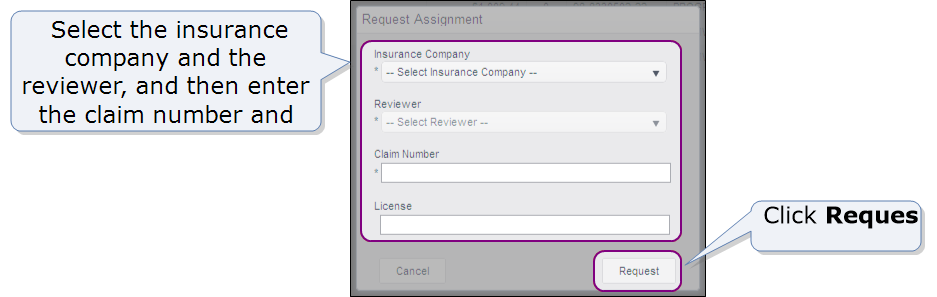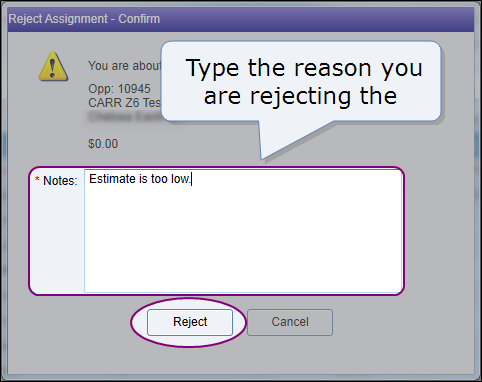Manage Assignments
Assignments are opportunities submitted by insurance companies. There are two types:
- Appraisal assignments require you to create an estimate.
- Repair assignments are authorizations to repair. The estimate has already been written, so repair assignments include an estimate.
When the insurance company sends an assignment, it appears on the List View tab as an opportunity with a Response Required symbol ![]() .
.
You can request, accept, or reject assignments. When you request an assignment, RepairCenter automatically creates an opportunity.
Sometimes you need to create an opportunity before you receive the insurance company's assignment. When you do receive the insurance company's assignment, you can merge it with the opportunity (or repair order).
How to
When a customer contacts your shop with a claim number, you need to request an assignment from the insurance company who provided the claim number.
- On the List View tab, click Request Assignment.
- In the Request Assignment dialog box, do the following:
- In the Insurance Company list, click an insurance company.
- In the Reviewer list, click a reviewer.
- In the Claim Number box, type the claim number.
- In the License box, type the license plate number.
- Click Request to submit your request.
- In the Carrier Assignment Found message, click Open the Opportunity to open the opportunity.
- On the toolbar, click Jobs, then click List View.
- On the List View tab, click to select the opportunity.
- Click Accept Assignment. The opportunity opens to the Overview tab.
- On the toolbar, click Jobs, then click List View.
-
On the List View tab, right-click the opportunity and then click Reject.
You can also right-click a repair order on the Whiteboard tab and then click Reject.
- In the Reject Assignment – Confirm dialog box, in the Notes box, type the reason you are rejecting the assignment.
- Click Reject.