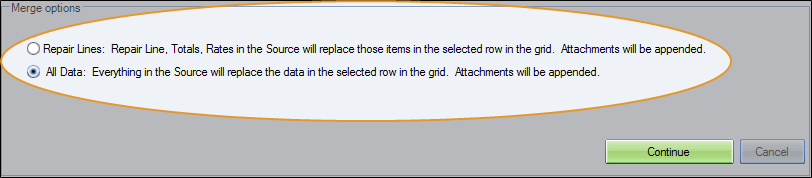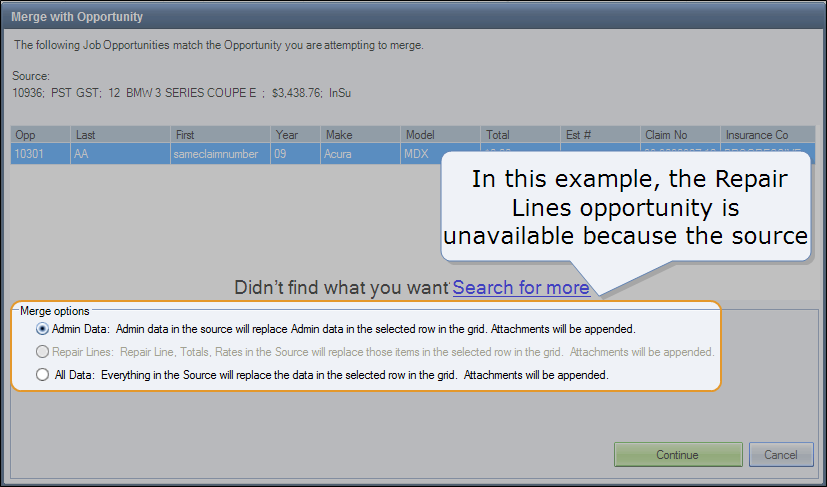Merge an Opportunity with a Repair Order or Opportunity
When estimates and assignments come in to RepairCenter, they appear on the List View tab as opportunities. You can merge these opportunities with another opportunity or with a repair order.
Note: Only the original estimate can be merged with a repair order. All other imports into the same repair order are considered supplements. To learn how to merge a supplement with a repair order, see Supplements.
How to
- On the toolbar, click Jobs, then click List View.
- On the List View tab, click to select the opportunity (if you don't see it, click Refresh
).
- Click the Merge with... arrow, and then click RO.
- In the Merge with RO dialog box, click the appropriate repair order to select it.
- If you need to find the appropriate repair order, click Search for more.
- On the toolbar, click Jobs, then click List View.
- On the List View tab, click to select the opportunity (if you don't see it, click Refresh
).
- Click the arrow next to the Merge with menu, and then click Opportunity.
- In the Merge with Opportunity dialog box, click the appropriate opportunity to select it.
- If you need to find the opportunity, click Search for more.