Parts Reports
Use the Parts tab under the Reports menu to access reports providing information on all jobs or on the currently selected repair order.
On the Parts reports tab, the Category column indicates whether a report provides information on all jobs or only on the currently selected RO. To switch to another repair order in the tab, follow the steps in the Use the View Job Listing Feature section below.
From this list of reports, you can print information on parts IOU slips, parts returned, parts price changes and increases, and vendor information. See the Reference section below for a sample of the fields contained in the parts reports.
Parts reports are available with the purchase of the Parts Management module, which is available in RepairCenter QuickStart Parts, RepairCenter Essentials, RepairCenter Professional, and RepairCenter Premier.
How to
- On the toolbar, click Reports.
- Click the Parts tab, then click to select the report you want to print.
- Modify filters as needed.
- Do one of the following, depending on whether you want to preview the report:
- To preview the report, click Print Preview, then click Print to print it.
- To print the report without previewing it, click Print.
- Access the General tab under the Reports menu.
- Click the View Job Listing arrow in the bottom section of the tab.
- Print a form for any current repair order without having to go to the Whiteboard. See the View Job Listing topic for more details.
Reference
The following is a summary of the parts reports available, including the column headings that indicate the information contained in the report.
Note: A  symbol before a report in this list indicates a recommended report.
symbol before a report in this list indicates a recommended report.
- Not On Order Report - Classic (#29) – This report lists all parts that have not been ordered, for the selected date range, across all jobs. The report can be used by parts managers daily to track and manage the parts not on order for each repair order. It is available with the Parts Management module, which is included in the RepairCenter QuickStart Parts, Essentials, Professional, and Premiere packages.

- Parts Below Expected Vendor Discount Report - Classic (#169) – This report lists parts sorted by vendor that fall below the expected vendor discount for that repair line across all jobs. The report is useful for the parts department or manager to track performance of expected discounts. It is available with the Parts Management module, which is included in the RepairCenter QuickStart Parts, Essentials, Professional, and Premiere packages.
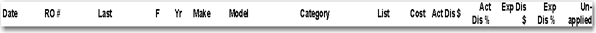
- Parts IOU Call Back Report (#103) – No filter is required for this report, except for date range. This report lists all repair orders that are identified as IOU. If closed, search for the repair order and post the invoice in the closed job when the part arrives. This report presents all of the IOU Parts in an IOU status across all jobs. It can be used to make customer call backs and to schedule times for them to come in to have the part installed on the vehicle. It is available with the Parts Management module, which is included in the RepairCenter QuickStart Parts, Essentials, Professional, and Premiere packages.

- Parts IOU Slip (#101) – No filter is required for this report. This report is given to the vehicle owner for parts that are owed at the time the vehicle is delivered. It will print for the currently highlighted RO. Print a hard-copy to provide to the customer whenever a vehicle is delivered and closed with an IOU part indicator. This report is available with the Parts Management module, which is included in the RepairCenter QuickStart Parts, Essentials, Professional, and Premiere packages.
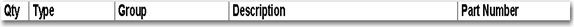
- Parts Return Reason (#33) – Filter this report by vendor. This report allows you to review why parts are being returned; it will indicate whether the return is due to a vendor issue or an internal issue. If the “Require Return Reason when part is returned” feature is enabled in More > Configuration > Parts > Return Reasons, the user must choose a pre-defined reason from the list. This eliminates the user typing in different reasons, which helps you to more accurately track why parts are returned; this can also help you to get higher discounts for less returned parts. This report shows the parts return reasons and counts for the selected date range across all jobs. This report can be used to track and audit the return reason for parts on repair orders. It is available with the Parts Management module, which is included in the RepairCenter QuickStart Parts, Essentials, Professional, and Premiere packages.

- Parts Return Report (#67) – This report shows the parts that have been returned to vendors, sorted by RO across all jobs. This report can be used to verify the return of all parts against the vendor’s month-end statement. It is available with the Parts Management module, which is included in the RepairCenter QuickStart Parts, Essentials, Professional, and Premiere packages.

 Parts Vendor Discount Report - Classic (#171) – Filter by Open ROs and then print by Closed for a specific period. This will provide data for confirming that all vendors are giving the negotiated discounts. This report provides a list of all parts, sorted by vendor, showing a comparison of actual-to-expected discounts across all jobs. This report is useful for the parts department or manager to track expected discounts. It is available with the Parts Management module, which is included in the RepairCenter QuickStart Parts, Essentials, Professional, and Premiere packages.
Parts Vendor Discount Report - Classic (#171) – Filter by Open ROs and then print by Closed for a specific period. This will provide data for confirming that all vendors are giving the negotiated discounts. This report provides a list of all parts, sorted by vendor, showing a comparison of actual-to-expected discounts across all jobs. This report is useful for the parts department or manager to track expected discounts. It is available with the Parts Management module, which is included in the RepairCenter QuickStart Parts, Essentials, Professional, and Premiere packages.
- Parts Worksheet (#27) – This report provides details on the parts and part quantities for the currently highlighted RO. It displays pertinent customer and vehicle information, as well as a list of parts associated with the selected job. It is available with the Parts Management module, which is included in the RepairCenter QuickStart Parts, Essentials, Professional, and Premiere packages.

 PPCs Outstanding Analysis (Closed Jobs) (#184) – No filter is required for this report, except for date range. This report provides information so that you can see the amount of money your shop lost by not applying PPCs to insurance or customer-pay jobs. This report provides an analysis of outstanding parts price changes on closed repair orders, sorted by insurance company, across all jobs. If an RO is closed with PPCs that have not been collected, the amount of the PPC will display on this report. It is available with the Parts Management module, which is included in the RepairCenter QuickStart Parts, Essentials, Professional, and Premiere packages.
PPCs Outstanding Analysis (Closed Jobs) (#184) – No filter is required for this report, except for date range. This report provides information so that you can see the amount of money your shop lost by not applying PPCs to insurance or customer-pay jobs. This report provides an analysis of outstanding parts price changes on closed repair orders, sorted by insurance company, across all jobs. If an RO is closed with PPCs that have not been collected, the amount of the PPC will display on this report. It is available with the Parts Management module, which is included in the RepairCenter QuickStart Parts, Essentials, Professional, and Premiere packages.
 PPCs Savings Report (Closed Jobs) (#118) – No filter is required for this report, except for date range. This report provides information so that you can see the amount your part sales increased by applying PPCs to insurance or customer-pay jobs. This report summarizes all of the parts price changes that your shop has collected, for closed jobs in a date range, across all jobs. This report can be used to see the amount of money you are retaining as profit directly as the result of collecting part price changes. This report is available with the Parts Management module, which is included in the RepairCenter QuickStart Parts, Essentials, Professional, and Premiere packages.
PPCs Savings Report (Closed Jobs) (#118) – No filter is required for this report, except for date range. This report provides information so that you can see the amount your part sales increased by applying PPCs to insurance or customer-pay jobs. This report summarizes all of the parts price changes that your shop has collected, for closed jobs in a date range, across all jobs. This report can be used to see the amount of money you are retaining as profit directly as the result of collecting part price changes. This report is available with the Parts Management module, which is included in the RepairCenter QuickStart Parts, Essentials, Professional, and Premiere packages.
 Sublet Report - No Action, Scheduled, Completed (#153) – Filter this report by No Action. Review all open jobs at once, in order to determine when the sublet needs to be scheduled or completed. This report provides the sublet information created for the selected start date range, sorted by vendor and repair order, according to the job status filter, across all jobs. This report can be used to review the sublets for completed and scheduled repair orders. It is available with the Parts Management module, which is included in the RepairCenter QuickStart Parts, Essentials, Professional, and Premiere packages.
Sublet Report - No Action, Scheduled, Completed (#153) – Filter this report by No Action. Review all open jobs at once, in order to determine when the sublet needs to be scheduled or completed. This report provides the sublet information created for the selected start date range, sorted by vendor and repair order, according to the job status filter, across all jobs. This report can be used to review the sublets for completed and scheduled repair orders. It is available with the Parts Management module, which is included in the RepairCenter QuickStart Parts, Essentials, Professional, and Premiere packages.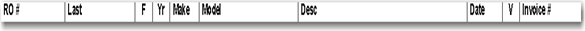
 Vendor Report - Ordered, Back Ordered, Returns, Not Ordered (#114) – There are several filters to use for this report. The Back Ordered and Late filters should be used only for open repair orders. The Credit Due filter can be used for both open and closed repair orders. Any of the filters will provide the selected filter information for quick review. This report shows a list of parts ordered, back ordered, returned, or not ordered, sorted by vendor, according to the date-type filters selected, across all jobs. This report can be used to see the parts that are still on order, that are on back order, or that are returned. It is available with the Parts Management module, which is included in the RepairCenter QuickStart Parts, Essentials, Professional, and Premiere packages.
Vendor Report - Ordered, Back Ordered, Returns, Not Ordered (#114) – There are several filters to use for this report. The Back Ordered and Late filters should be used only for open repair orders. The Credit Due filter can be used for both open and closed repair orders. Any of the filters will provide the selected filter information for quick review. This report shows a list of parts ordered, back ordered, returned, or not ordered, sorted by vendor, according to the date-type filters selected, across all jobs. This report can be used to see the parts that are still on order, that are on back order, or that are returned. It is available with the Parts Management module, which is included in the RepairCenter QuickStart Parts, Essentials, Professional, and Premiere packages.