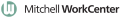Current Assignments FAQs
Product Tips and Frequently Asked Questions
 How do I refresh the new mobile interface?
How do I refresh the new mobile interface?
At times you might need to refresh the mobile interface to reflect changes.
To refresh, you can press the F5 key or click the refresh button on your browser's tool bar.
 What happens when I update the status?
What happens when I update the status?
As soon as you click Send Update(s),
the new status (for example, Arrived On Site) is reflected on the Dispatch
board to show your progress throughout the day.
 What if I want to change back to my original
schedule?
What if I want to change back to my original
schedule?
If you have not saved your new itinerary order, you can click Cancel to revert back to your original schedule.
If you have already saved your schedule, you can manually reorder your
itinerary back to the original.
 What happens if I lose my Internet connection?
What happens if I lose my Internet connection?
The upgraded mobile interface automatically searches for an Internet
connection. If your connection is lost and then reconnected, the mobile
interface continues without interruption, and you do not need to log back
in. Status updates are communicated only with an Internet connection.
 What happens if I accidentally select the
wrong status?
What happens if I accidentally select the
wrong status?
You can change the status if you have not clicked Send
Update(s); however, if you have clicked the Send Update(s) button,
the status is already communicated to the Dispatcher and can no longer
be changed.
 What if I forget to update the status on
an assignment?
What if I forget to update the status on
an assignment?
The system allows you to change status on multiple assignments and update
them all at once using the Send Update(s) button. Note that the time stamp
on your local computer applies to all of the updates when successfully
communicated.
 What if I get an error message?
What if I get an error message?
If you encounter an error message, refresh your browser by pressing
the F5 key or click the refresh button on your browser's tool bar. If the error persists,
follow your normal escalation procedures.
 What happens to the estimated arrival times
if I change my itinerary?
What happens to the estimated arrival times
if I change my itinerary?
Once your schedule is reordered, the drive times are estimated using driving statistics. These times are estimates only and may not
reflect “scheduled” times that account for other various factors. You
will notice an asterisk (*) beside an estimated arrival time.
See also
Working with Work Queue: Itinerary
Work Queue: Itinerary Overview
![]() How do I refresh the new mobile interface?
How do I refresh the new mobile interface?
![]() What happens when I update the status?
What happens when I update the status?
![]() What if I want to change back to my original
schedule?
What if I want to change back to my original
schedule?
![]() What happens if I lose my Internet connection?
What happens if I lose my Internet connection?
![]() What happens if I accidentally select the
wrong status?
What happens if I accidentally select the
wrong status?
![]() What if I forget to update the status on
an assignment?
What if I forget to update the status on
an assignment?
![]() What if I get an error message?
What if I get an error message?
![]() What happens to the estimated arrival times
if I change my itinerary?
What happens to the estimated arrival times
if I change my itinerary?