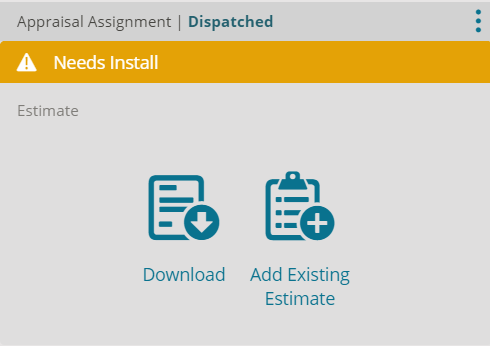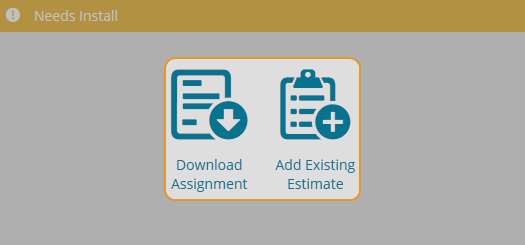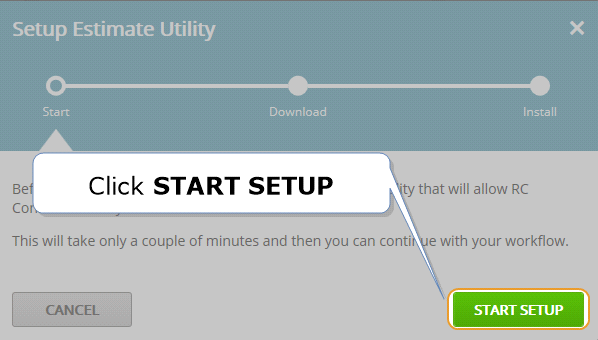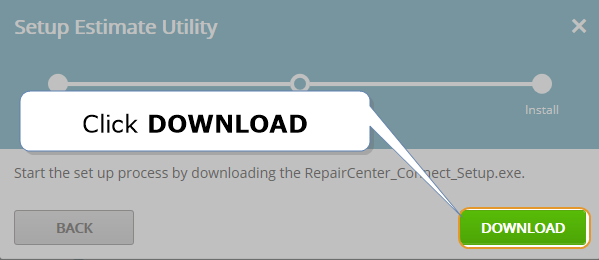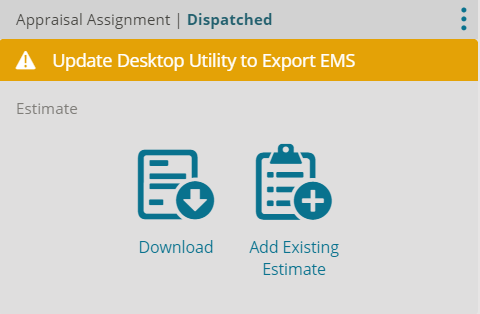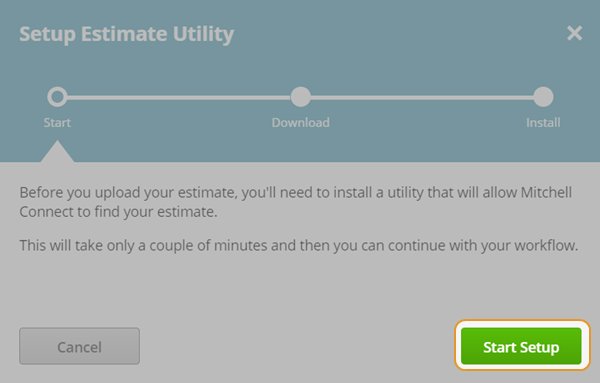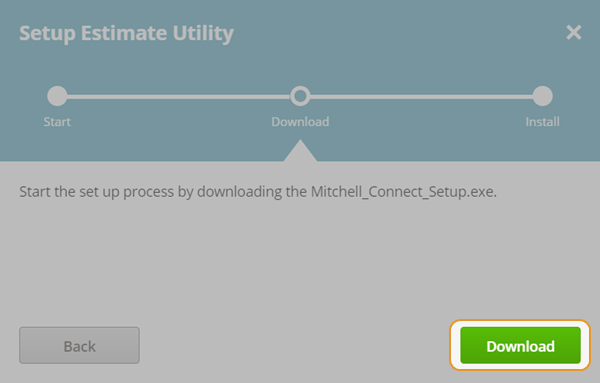Install Desktop Utility
Before you can download an assignment to your estimating system or add an estimate to the job, you’ll need to go through a quick installation. Click Download Assignment or Add Existing Estimate and a window appears that walks you through the installation.
Note: Many functions in Mitchell Cloud Estimating do not require the installation.
You’ll know that you need to do the install if a yellow banner on the top of the estimate card shows on the Job Overview page.
The banner appears when users attempt any of the following from the Estimate card:
-
Download estimate information to another estimating system.
-
Add existing estimate from another estimate system.
-
Export EMS
You may also need to perform this update whenever there is a new version of Mitchell Connect.
Note: Mitchell Connect now allows you to write estimates for a limited time before requiring you to update the utility. This provides users with strict security additional time to update the utility.
How to
- On the Job Overview page, click Download Assignment or Add Existing Estimate.
- In the Setup Estimate Utility window, click Start Setup.
- On the Setup Estimate Utility window, click Download.
- Depending on your internet browser, do one of the following:
- Chrome Browsers: Click the Mitchell Connect .exe file at the bottom of your browser. Click Run and follow the prompts to complete the setup.
- Internet Explorer: Click Run at the security prompt at the bottom of your browser and follow the prompts to complete the setup.
Note: Install procedures vary depending on your internet browser and security settings. The install file typically displays at the bottom of the page. You may need to run the file as an administrator.
Use this shortcut to open Mitchell Connect in your browser of choice instead of clicking the link sent by email from your insurance company.
- Right-click an empty area of the desktop.
- Hover over New and select Shortcut.
- Copy the appropriate string for your operating system and preferred browser (including the quotation marks).
- Chrome 64-bit: "C:\Program Files (x86)\Google\Chrome\Application\chrome.exe" https://repaircenter.mymitchell.com/connect
- Chrome 32-bit: "C:\Program Files\Google\Chrome\Application\chrome.exe" https://repaircenter.mymitchell.com/connect
- Internet Explorer: "C:\Program Files\Internet Explorer\iexplore.exe" https://repaircenter.mymitchell.com/connect
- In the Type the location of the item field, paste the string you copied and click Next.
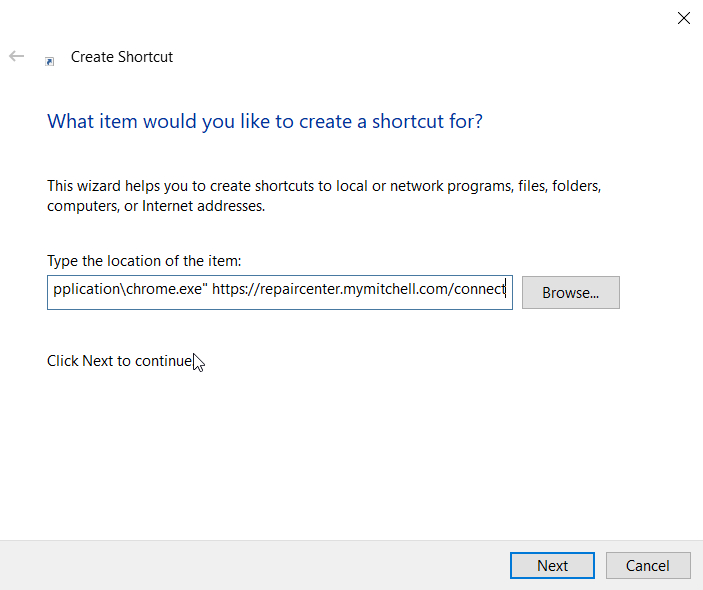
- In the Type name for shortcut field, type Mitchell Connect or Mitchell Cloud Estimating.
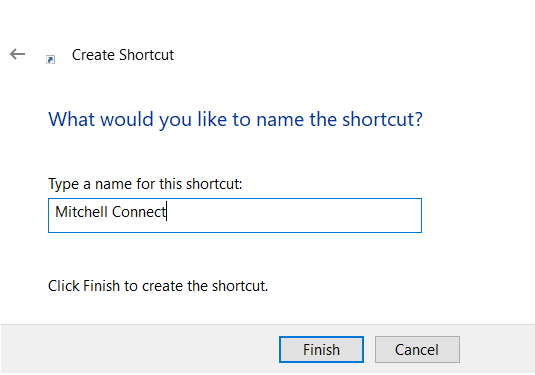
- Click Finish.
If you see the Update Desktop Utility banner on the Estimate card, you need to install or update the desktop utility. This step needs to be completed before you can download or save the EMS file.
- On the Job Overview page, click Download or Add Existing Estimate.
- In the Setup Estimate Utility window, click Start Setup.
- On the Setup Estimate Utility window, click Download.
- Depending on your internet browser, do one of the following:
- Chrome Browsers: Click the Mitchell Connect .exe file at the bottom of your browser. Click Run and follow the prompts to complete the setup.
- Internet Explorer: Click Run at the security prompt at the bottom of your browser and follow the prompts to complete the setup.
Note: Install procedures vary depending on your internet browser and security settings. The install file typically displays at the bottom of the page. You may need to run the file as an administrator.
Follow the steps below if you need to deactivate the Mitchell Connect Application. If you deactivate the application, you will prompted to complete the install before downloading or adding an estimate.
Note: Exiting the application does not remove it from your computer. Go to the control panel on your computer to remove the application.