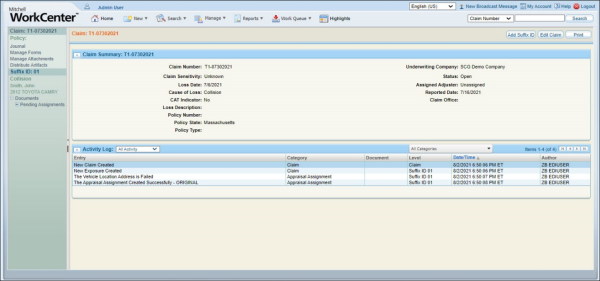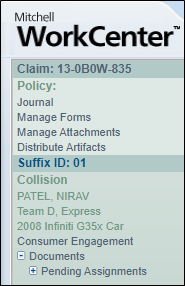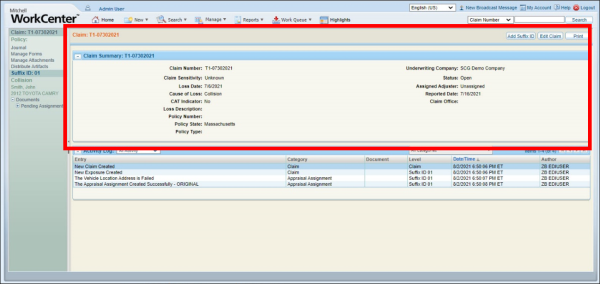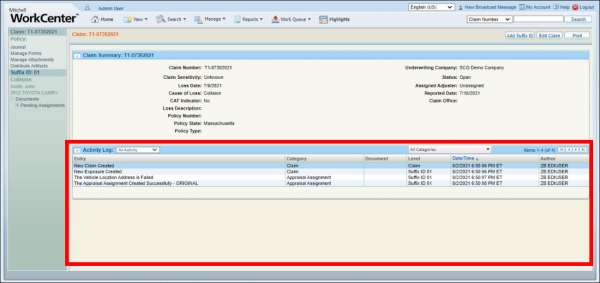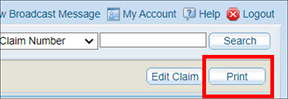Claim Details
The Claim details page provides a summary of the claim's details including the loss date, cause of loss, policy number, and claim status. The claim page is divided into the Claim Summary and the Activity log.
Note: For customers with access to Consumer Engagement messaging, these messages appear in the Left Navigation pane (Left Nav) in WorkCenter. When a shop changes the repair status, you can view the update messages under the Claim Suffix, Consumer Engagement link.
How to
The Activity Log provides a complete list of all events that the WorkCenter System and eClaim Manager have processed.
It includes:
- An Entry description of the system event
- Any Documents associated with the event
- The Level of the (claim or suffix number) event
- The Date and Time the event occurred
- The Author (user ID, Workflow, or System) that caused the event.
Reference
|
Edit Claim |
This feature may not be available to all users. See Editing a Claim. |
|
Print Preview |
The claim details open in a new window showing how the page will look once printed. |