Viewing Unassigned Estimates
Estimates that have not been assigned, reviewed, or dispatched are available in the Unassigned Estimates Work Queue.
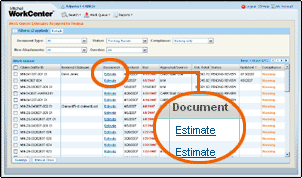
See also
