Working with Favorite Resources
To avoid having to search for commonly used staff and non-staff resources, you can add them to the Resource Lookup Favorite tab.
The Favorite tab works just like the Search and Browse tabs for selecting and assigning resources.
- On the Search tab, enter your search criteria to display resources you want to select.
- In the Search Results list, click the Favorite icon
 for the resource you want to add to the Favorite tab. The icon changes appearance
for the resource you want to add to the Favorite tab. The icon changes appearance  to identify the selected resource as a favorite.
to identify the selected resource as a favorite. - Click the Favorite tab to review your list of selected favorite resources.
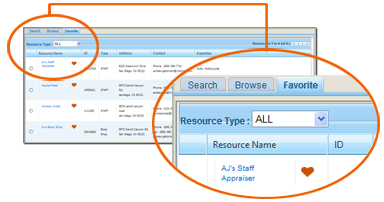
Reference
![]() Favorite Tab Screen Components
Favorite Tab Screen Components
See Also
Using the Resource Lookup Window

