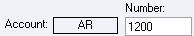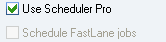Enter Information into Fields
RepairCenter includes several options for entering and saving information.
How to
Press the TAB key to move between columns.(This is the Drop-down text)
Enter information in fields with white backgrounds. Fields with gray or light blue backgrounds are not editable. In the second example, the first check box is editable; the second is not.
Complete all fields containing a red asterisk (*) . These fields cannot be left blank.