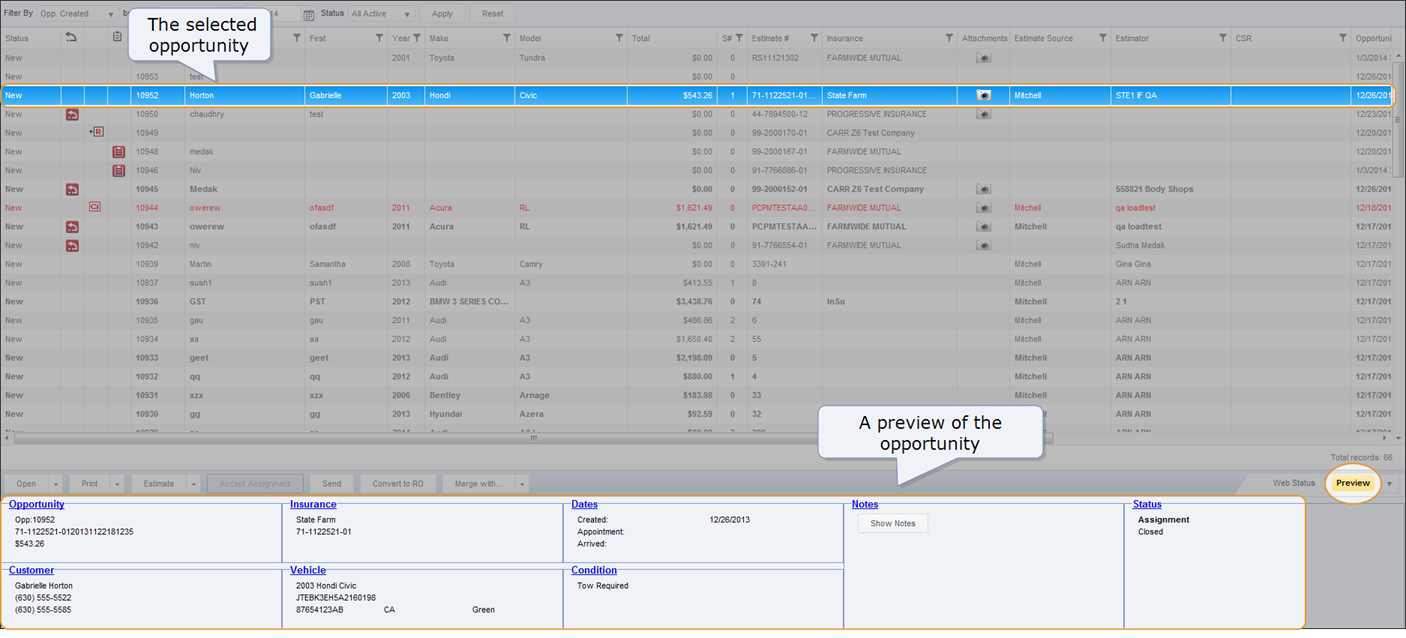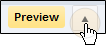Access an Opportunity
Use the List View tab to access opportunities. You can preview an individual opportunity, or open it to view more details and make updates.
How to
 Preview an opportunity
Preview an opportunity
- On the toolbar, click Jobs, then click List View.
- On the List View tab, click to select the opportunity. In the Preview pane, an overview of the opportunity appears.
If the Preview pane isn't visible, click the Preview arrow to reveal it.
 Open an opportunity
Open an opportunity
- On the toolbar, click Jobs, then click List View.
- On the List View tab, double-click the opportunity to open it.
 Update an opportunity
Update an opportunity
- On the toolbar, click Jobs, then click List View.
- On the List View tab, double-click to open the opportunity.
- In the open opportunity, click the available tabs to add, modify, or delete information as needed.