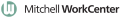Closed File Audit Review
Closed file audits allow you to create a set of estimates to review, annotate, and respond to audit questionnaires.
How To
-
On the menu bar, click Manage, Claims Audit.
-
Click Create New Set.
-
Name the set and select your Review Type.
-
Click Save.
-
Choose your set from the Manage Claims Audit list.
-
Click Add Claims to open the claims search and enter your search criteria.
-
Click Search.
-
Select the claim or claims you want in your audit set.
-
Click Select to add the claims.
-
Click a Review Type link to begin your audit review.
If you are conducting a Closed File or Estimate Review audit, annotate the estimate the same way you would during a standard review.
-
Complete the review questionnaire, and then click Evaluate to view the results.
-
Click Save and Complete to save your audit results and complete your audit.