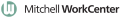Salvage Reports (Sell Direct Process Management by State)
This report is used to analyze and process data based on either Carrier or Salvage Vendor.
- In the Report Navigator, under WorkCenter Salvage, click Sell Direct Process Management by State.
- Set the filter criteria for your report (see Screen Components below).
-
Click View Report.
The system retrieves the data, then the report appears in the workspace.
Reference
|
Assignment Created Date Range From |
Enter the applicable date range or click the calendar icon to select it. |
|
Assignment Created Date Range To |
Enter the applicable date range or click the calendar icon to select it. |
|
Vehicle Loss State |
The state or province where the vehicle is located. Click to select the loss state or province for the vehicle. |
See Also