Searching for Previous Assignments
Using the Search menu, you can easily find previous assignments.
![]() To search for a previous assignment
To search for a previous assignment
See also
Using the Search menu, you can easily find previous assignments.
![]() To search for a previous assignment
To search for a previous assignment
See also
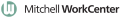 |
|
|
|
|