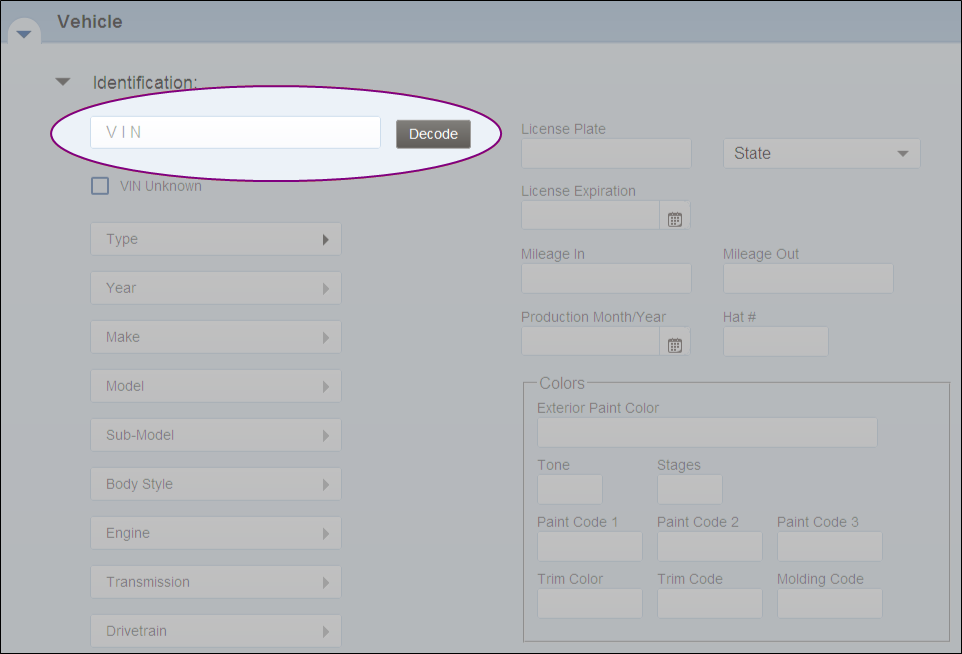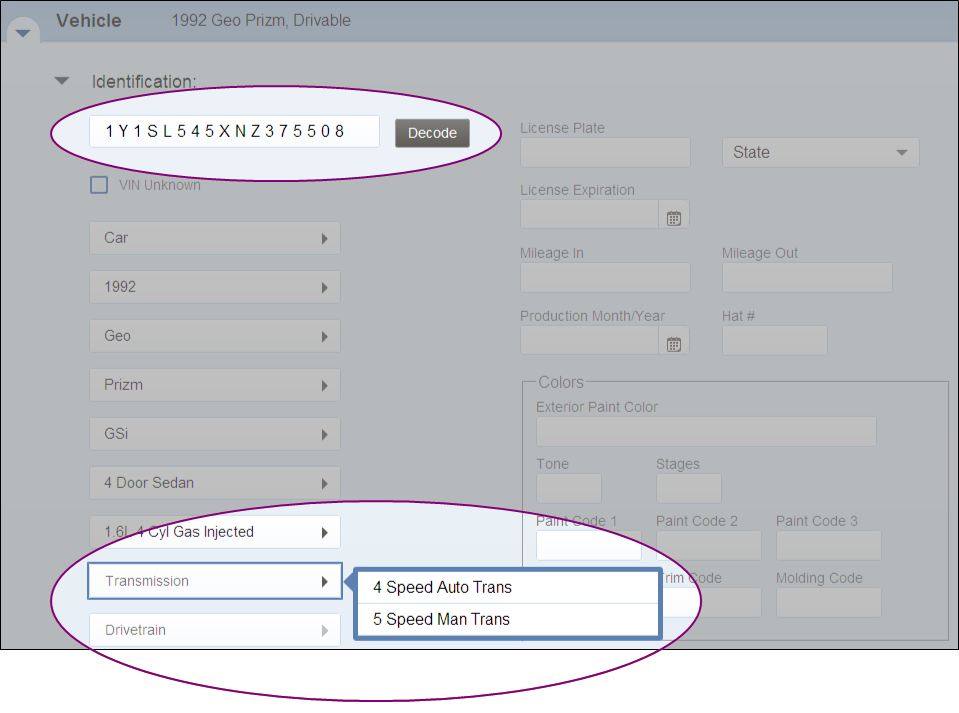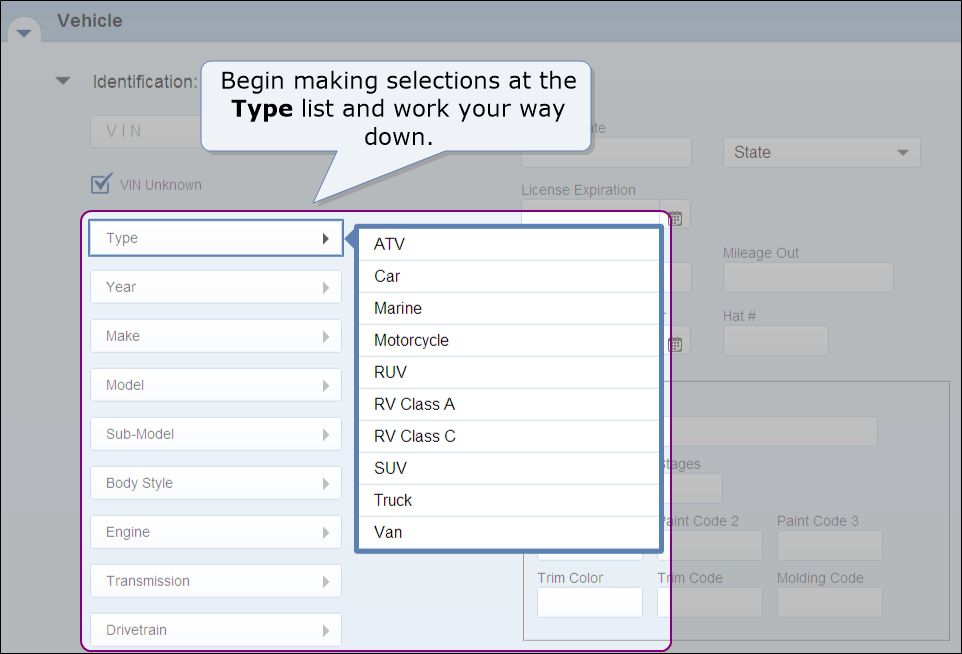Create an Opportunity
Sometimes you need to create an opportunity before you receive the insurance company's assignment. When you do receive the insurance company's assignment, you can merge it with the opportunity (or repair order).
When you create an opportunity, you enter administrative information about the vehicle, insurance, and people related to an opportunity on the Admin tab. The only required field is easily identified by an asterisk ![]() at the beginning of the field. Which field is required depends on whether the owner is a person or a business.
at the beginning of the field. Which field is required depends on whether the owner is a person or a business.
For more information about each of the sections and their fields, see Admin.
Note: Although you can create an estimate in RepairCenter and export the administrative information to an estimating system, it is highly recommended to always start your estimate in the estimating system of your choice and from there, RepairCenter will show the estimate shell as an Opportunity once you export the EMS files. This will ensure all the data you enter will transfer to RepairCenter. Only limited Administrative information can transfer from RepairCenter to your estimating system so you may still have some double entry to do. If you start with the estimating system, no double entry will be required.
How to
- On the toolbar, click Jobs, then click List View.
- On the List View tab, click New. The Admin window appears.
- In the Contacts section, in the Last Name box, type the owner's last name. (If the owner is a business, select the Business check box, and then type the Company Name.)
- Identify the vehicle (required to write an estimate) by one of two methods:
- Complete any other fields.
- At any point before clicking Create, you can click Cancel to cancel the opportunity and return to the List View.
- Click Create to create the opportunity.