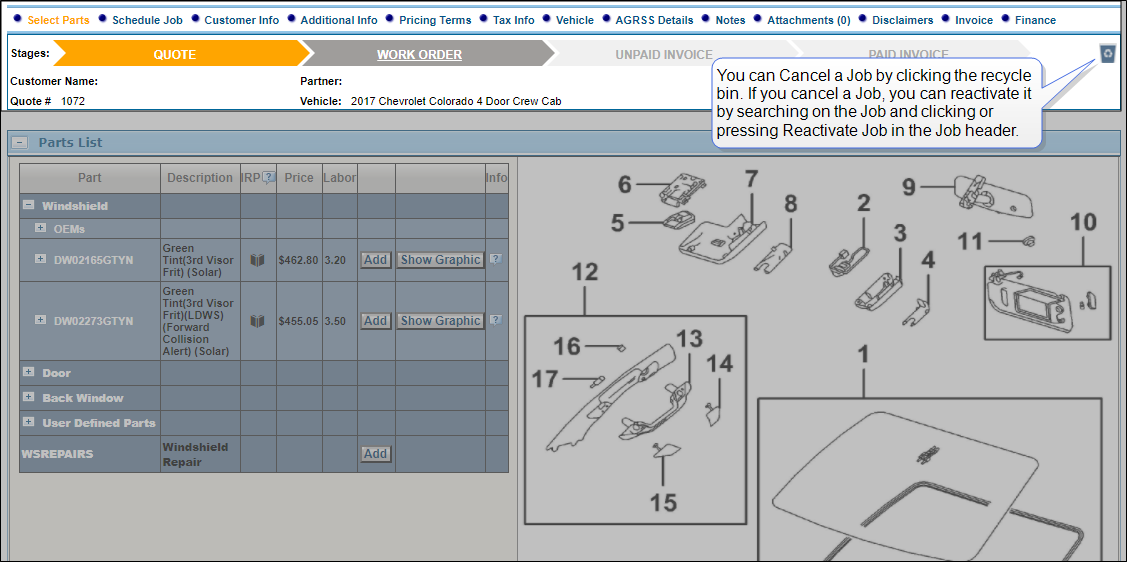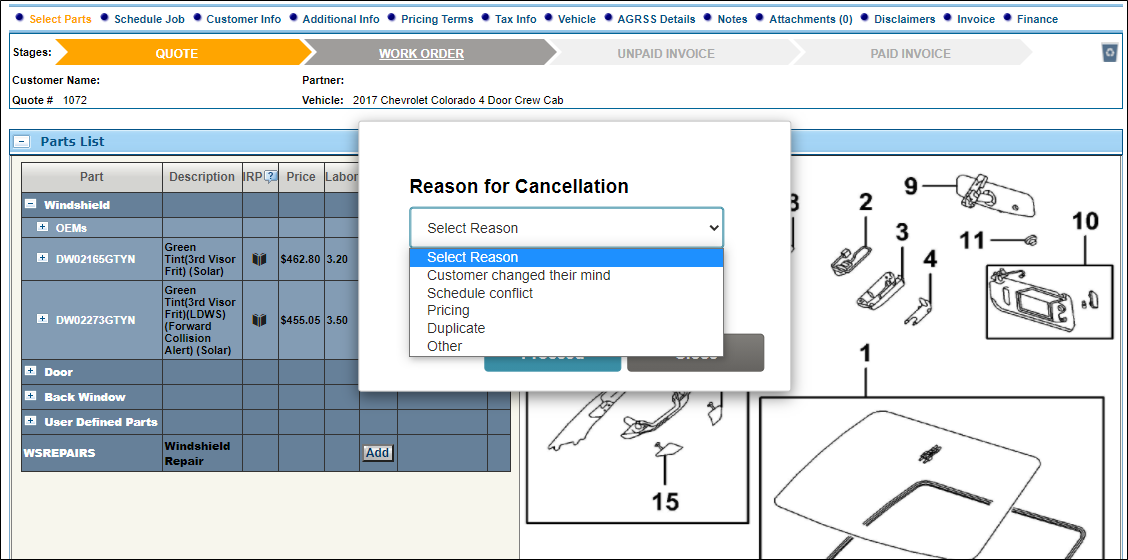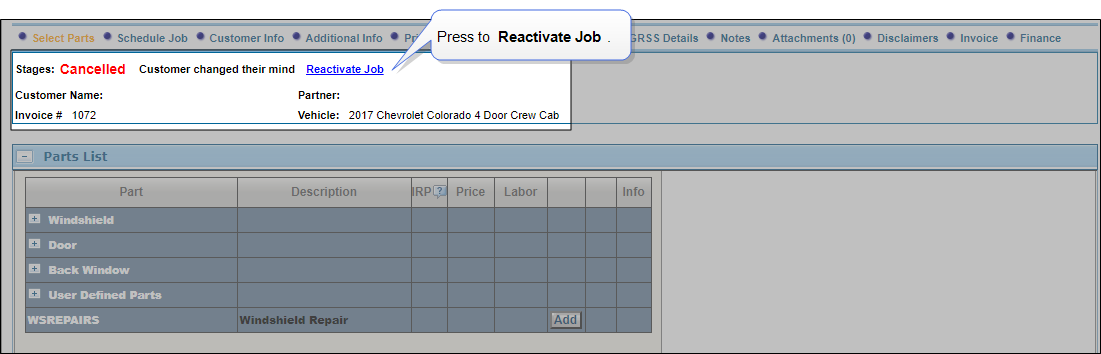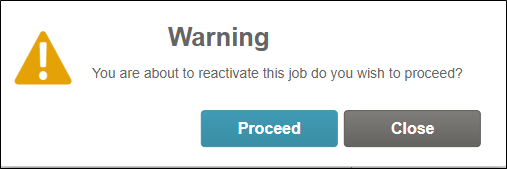Cancel/Reactivate Job
After saving a quote, you can Cancel a Job by clicking the recycle bin in the upper right corner of the Select Parts work page. If you cancel a Job, you can reactivate it by searching on the Job and clicking or pressing Reactivate Job in the Job header.
How to
 Cancel an Job
Cancel an Job
-
On the work pages ribbon, open the Select Parts page.
-
Press the recycle bin in the upper right corner of the Select Parts work page to cancel the job.
-
Select the Reason for Cancellation.
-
Press Proceed.
 Reactivate a job
Reactivate a job
-
On the Search menu, press Global Search.
-
Search for the canceled job.
- Press the magnifying glass icon to view the canceled job.
-
Press Reactivate Job in the job header.
-
Press Proceed when prompted to reactivate this job.
![]() in the upper right corner of the Select Parts work page. If you cancel a Job, you can reactivate it by searching on the Job and clicking or pressing Reactivate Job in the Job header.
in the upper right corner of the Select Parts work page. If you cancel a Job, you can reactivate it by searching on the Job and clicking or pressing Reactivate Job in the Job header.