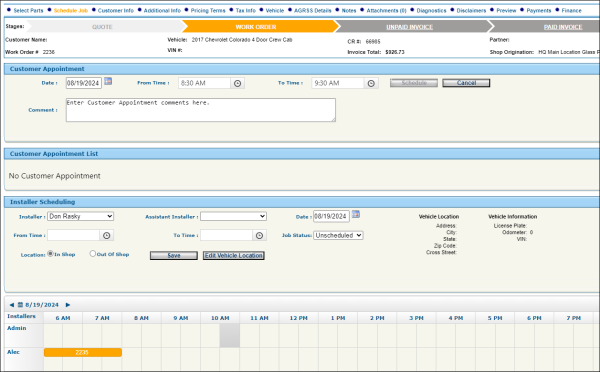Schedule Job Work Page
After saving your quote or converting your quote to a work order, use the Schedule Job item in the work pages ribbon to open the Scheduling page and schedule the job with an installer.
How to
-
Open a job.
-
Select the Schedule Job page.
-
Select a From Time, To Time, and then slect Schedule.
-
Open a job.
-
Select the Schedule Job page.
-
Select an appointment from the Customer Appointment List.
-
Click Cancel.
-
Select a reason for the cancellation.
-
Click OK.