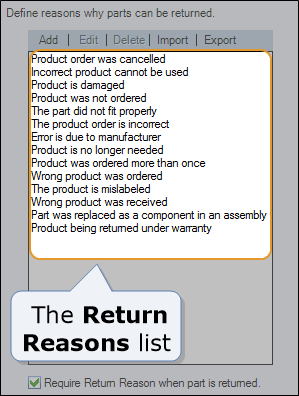Parts – The Return Reasons Tab
Use the Return Reasons tab to require a pre-defined return reason when a part is returned (recommended), and to configure those reasons.
Share return reasons by importing or exporting them as a .CSV file. Imported return reasons are added to existing reasons.
How to
- Click More, and then click Configuration.
- Click the Parts tab.
- Click the Return Reasons tab.
- On the Return Reasons tab, select the Require Return Reason when part is returned check box.
- Click Update to save your work.
Reference
| Name | Description |
|---|---|
|
Update |
Saves any changes. A red outline indicates changes have been made since your last save. |
|
Add |
Add a return reason. |
|
Edit |
Edit a return reason. |
|
Delete |
Delete a return reason. |
|
Import |
Import a .CSV file of return reasons, adding the imported reasons to the existing reasons. |
|
Export |
Export a .CSV file of return reasons. |
|
Return Reasons list |
The list of pre-defined return reasons. |
|
Require Return Reason when part is returned |
Indicates whether a pre-defined return reason is required when a part is returned. When this check box is clear, the person returning a part can type a return reason, select a pre-defined return reason, or forgo a return reason. |