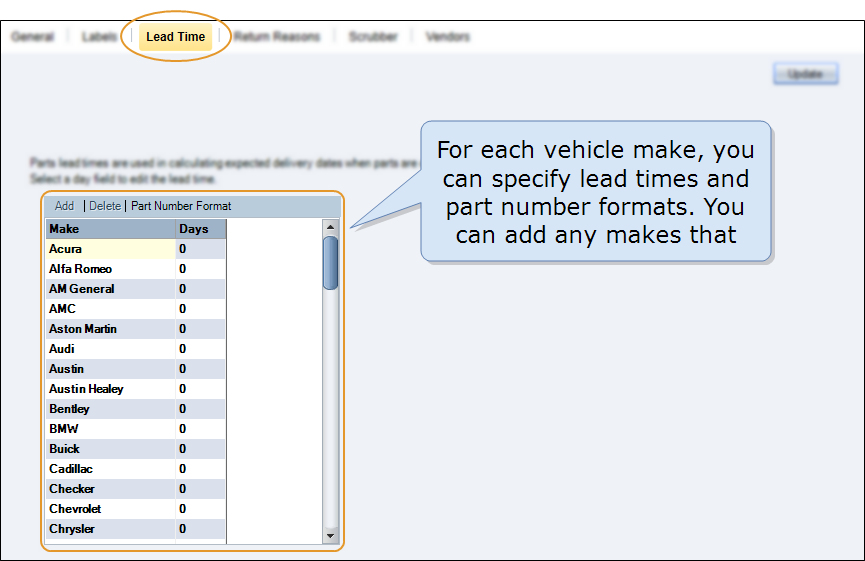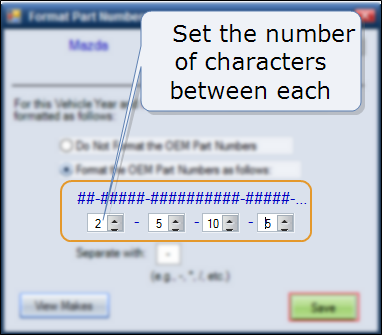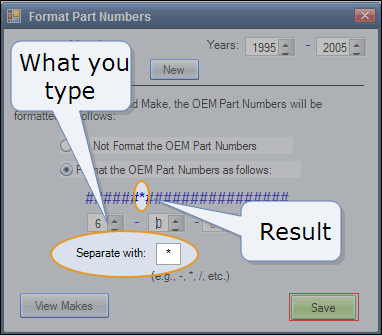Parts – The Lead Time Tab
Use the Lead Time tab to format part numbers and enter lead times for parts by vehicle make. The vehicle scheduler will account for this lead time whenever a repair date is scheduled.
You can add any vehicle makes that aren't listed (and delete ones you don't use).
How to
- Click More, and then click Configuration.
- Click the Parts tab.
- Click the Lead Time tab.
- On the Lead Time tab, in the Days column, double-click the number you want to change, and then type a new number.
- Click Update to save your work.
- Click More, and then click Configuration.
- Click the Parts tab.
- Click the Lead Time tab.
- On the Lead Time tab, click anywhere in the Lead Times list to activate the Add button.
- Click Add.
- In the ADD Make dialog box, type the vehicle make you want to add, and then OK. The dialog box closes and the new make appears on the list.
- Click More, and then click Configuration.
- Click the Parts tab.
- Click the Lead Time tab.
- On the Lead Time tab, click to select the vehicle make you want to delete.
- In the confirmation message, click Yes to delete the vehicle make from the Lead Time tab.
- Click More, and then click Configuration.
- Click the Parts tab.
- Click the Lead Time tab.
- On the Lead Time tab, click to select the vehicle make you want to format part numbers for.
- Click Part Number Format.
- In the Format Part Numbers dialog box, type or select a range of Years for the selected make.
- Click Format the OEM Part Numbers as follows.
-
In each of the four boxes under the row of number signs (#), select the number of characters you want to appear between each separator.
As you make selections, the row of number signs dynamically changes to show what the part numbers will look like according to your selections.
-
In the Separate with box, type the character that you want to use to separate the characters that constitute the repair order number. The special character dynamically appears in the row of number signs.
- When the part number looks as intended, click Save.