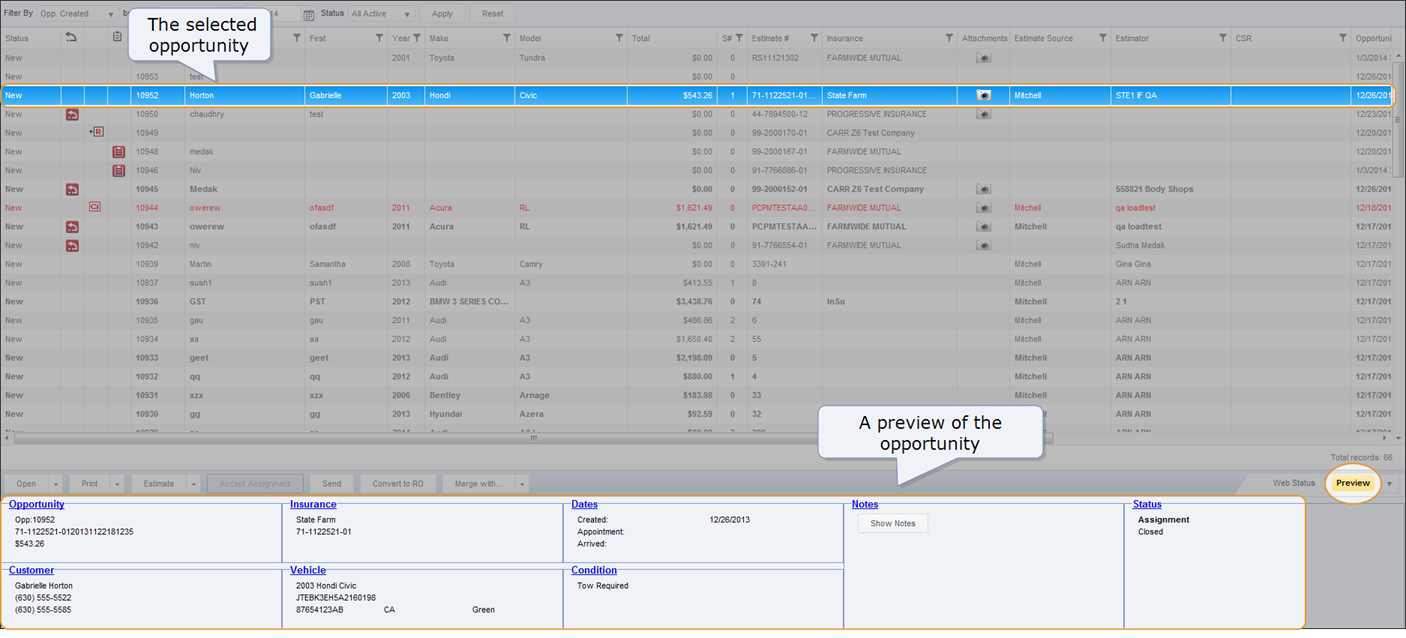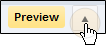Access a Repair Order
Use the Whiteboard tab to access repair orders. You can preview an individual repair order, or open it to view more details and make updates.
How to
 Preview a repair order
Preview a repair order
- On the toolbar, click Jobs, then click Whiteboard.
- On the Whiteboard tab, click to select a repair order. In the Preview pane, an overview of the repair order appears.
If the Preview pane isn't visible, click the Preview arrow to reveal it.
 Open a repair order
Open a repair order
- On the toolbar, click Jobs, then click Whiteboard.
- On the Whiteboard tab, double-click the repair order to open it.
 Update a repair order
Update a repair order
- On the toolbar, click Jobs, then click Whiteboard.
- On the Whiteboard tab, double-click the repair order to open it.
- In the open repair, click the available tabs to add, modify, or delete information as needed.