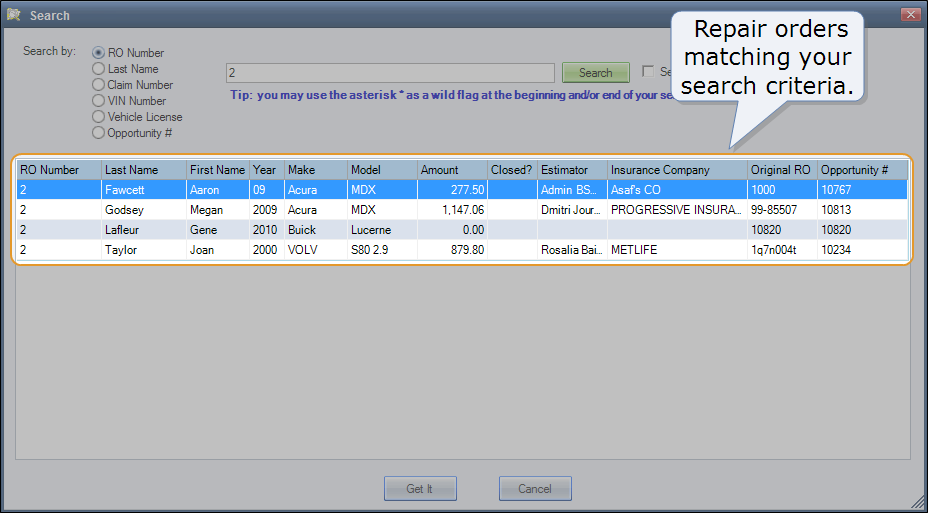Find a Repair Order
Use criteria such as customer last name or license plate number to find
How to
- On the toolbar, click Jobs, then click Whiteboard.
- On the Whiteboard tab, click Search.
- In the Search dialog box, click a Search by option.
- In the box to the right of the Search by options, type a search term (you can use an asterisk as a wild card).
- To include in your search results repair orders in other shops, select the Search across all Shops check box.