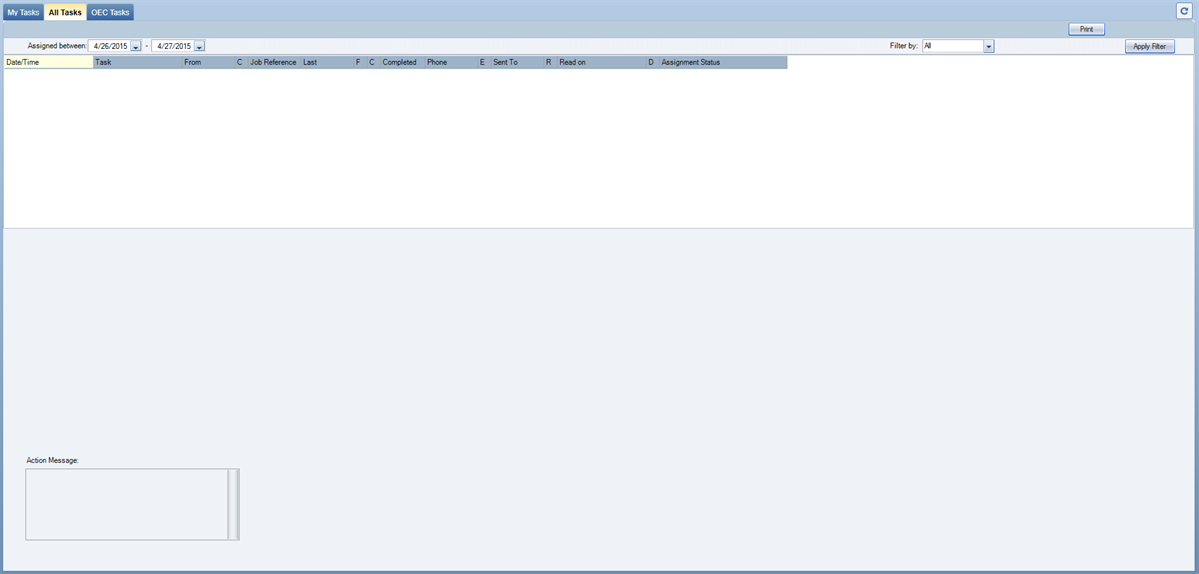All Tasks
Under the Tasks menu:  , use the All Tasks tab to access a read-only list of all assigned tasks for all users. You must have administrator rights to view All Tasks.
, use the All Tasks tab to access a read-only list of all assigned tasks for all users. You must have administrator rights to view All Tasks.
When a task in the list is highlighted, all notes associated with that task are displayed in the bottom section of the tab. From this tab, you can see the data for each task, including:
- The date the task was created
- The date the task was read
- The date the task was completed
- Who created the task
- The repair order number, if the task is associated with a repair order
- Whether the task was deleted
- Set the following criteria for the task list.
- Select a specific date range during which the task was assigned. In the Assigned between field, click two date calendars and select the beginning and ending dates.
- In the Filter by field, restrict the list to any of the following filters:
- All - All tasks within the date range
- From - The person who created the task
- Call Tasks - Only those tasks that involve a phone call
- Completed? - Tasks that have been completed
- Sent To - Tasks that have been assigned to other than the logged-in user
- Read? - Tasks that have been read
- Click the Apply Filter button to implement the changed filter settings.
Reference
| Field | Description |
|---|---|
| Columns | |
| Date/Time | Date and time the task was assigned. |
| Task | The task that was assigned. |
| From | The person who created the task. |
| C | Has the task been completed? |
| Job Reference | If the task is job-specific, the repair order for which the task was assigned. |
| Last | Last name of the customer. |
| F | First name of the customer. |
| Completed | Date the task was completed. |
| Phone | Phone number of the customer. |
| E | Has an email been sent? |
| Sent To | Person to whom the email was sent. |
| R | Has the task been read? |
| Read on | Date the task was read. |
| D | Has the task been deleted? |
| Assignment Status | Current status of the task. |
| Buttons and Boxes | |
| Assigned between | The beginning and ending dates of the date range; calendars to select dates. |
| Filter by | Lists criteria by which to filter the tasks :All, From, Call Tasks, Completed, Sent to, Read. |
| Apply Filter | Click this button to implement the filters you have selected. |
| Click this button to print a report of all the tasks. | |
| Bottom Section of the Tab | |
| Action Message | When a task is selected (highlighted) in the list, the details appear in this area. |