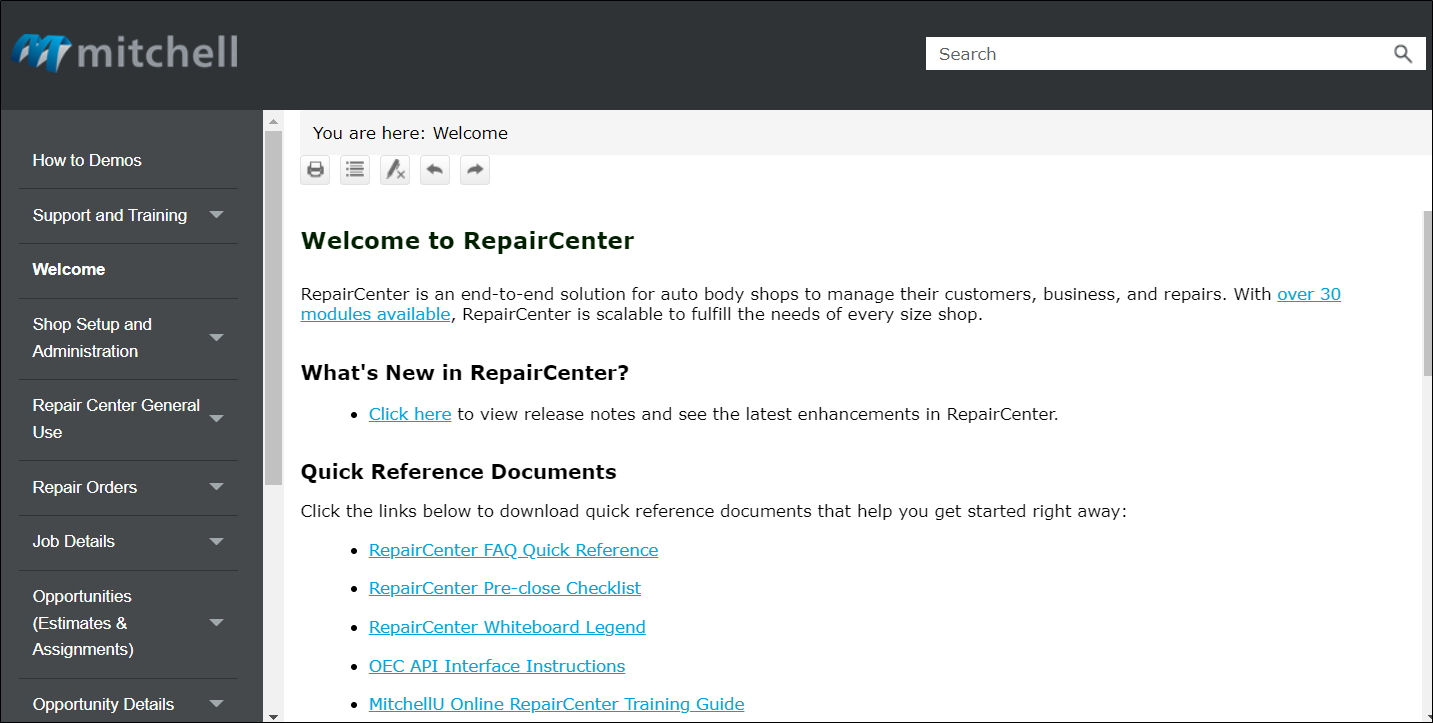Help Controls and Navigation
Use the RepairCenter Help system to find immediate answers to your questions. You can also access a library of informative training videos. We encourage you to let us know if we are answering your questions by rating our topics or leaving comments.
See the How to and Reference section below for Tips and Shortcuts for using the system.
How to
For all main windows in RepairCenter, press F1 . The Help system displays the topic related to the screen you are currently using.
The RepairCenter Online Help System was upgraded to a more simplified format to help you find the answers you are looking for.
Tip: For the best viewing, maximize your browser when the help system opens.
Find Topics:
-
Use the navigation pane on the left to navigate topics.
-
Use the Search bar at the top to enter a search.
Toolbar features:
Reference