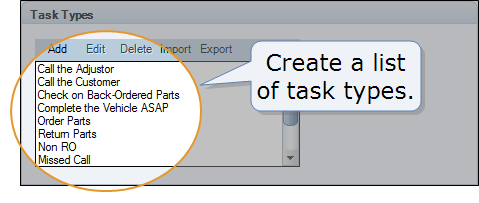Task Types
Use the
How to
- On the toolbar, click the More menu list at the top right; then select Configuration.
- Click the General tab.
- Under Task Types, click Add.
- In the ADD Task Name dialog box, type the task type.
- Click OK.
- On the toolbar, click the More menu list at the top right; then select Configuration.
- Click the General tab.
- Under Task Types, on the Task Types list, click to select the task type you want to edit.
- Click Edit.
- In the EDIT Task Name dialog box, modify the task type as needed.
- Click OK.
- On the toolbar, click the More menu list at the top right; then select Configuration.
- Click the General tab.
- Under Task Types, on the Task Types list, click to select the task you want to delete.
- Click Delete.
- In the confirmation message, click Yes.
Reference
| Name | Description |
|---|---|
|
Add |
Add a task type. |
|
Edit |
Edit a task type. |
|
Delete |
Delete a task type. |
|
Import |
Import a .csv file of task types, adding the imported types to the existing types on the Task Types list. |
|
Export |
Click to export a .csv file of the Task Types list. |
|
Task Types list |
The list of tasks that can be assigned to employees. |