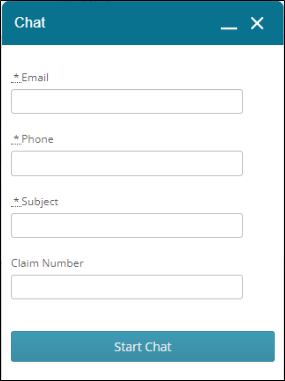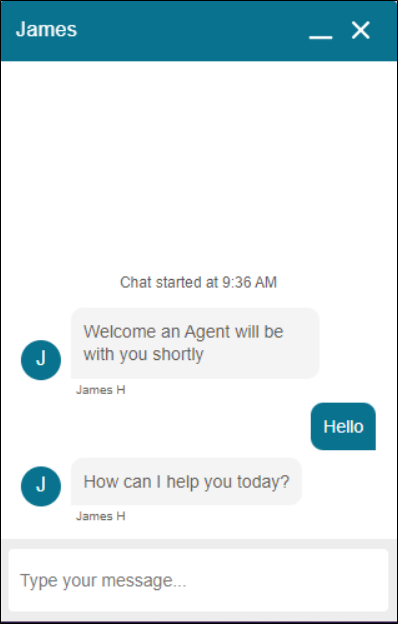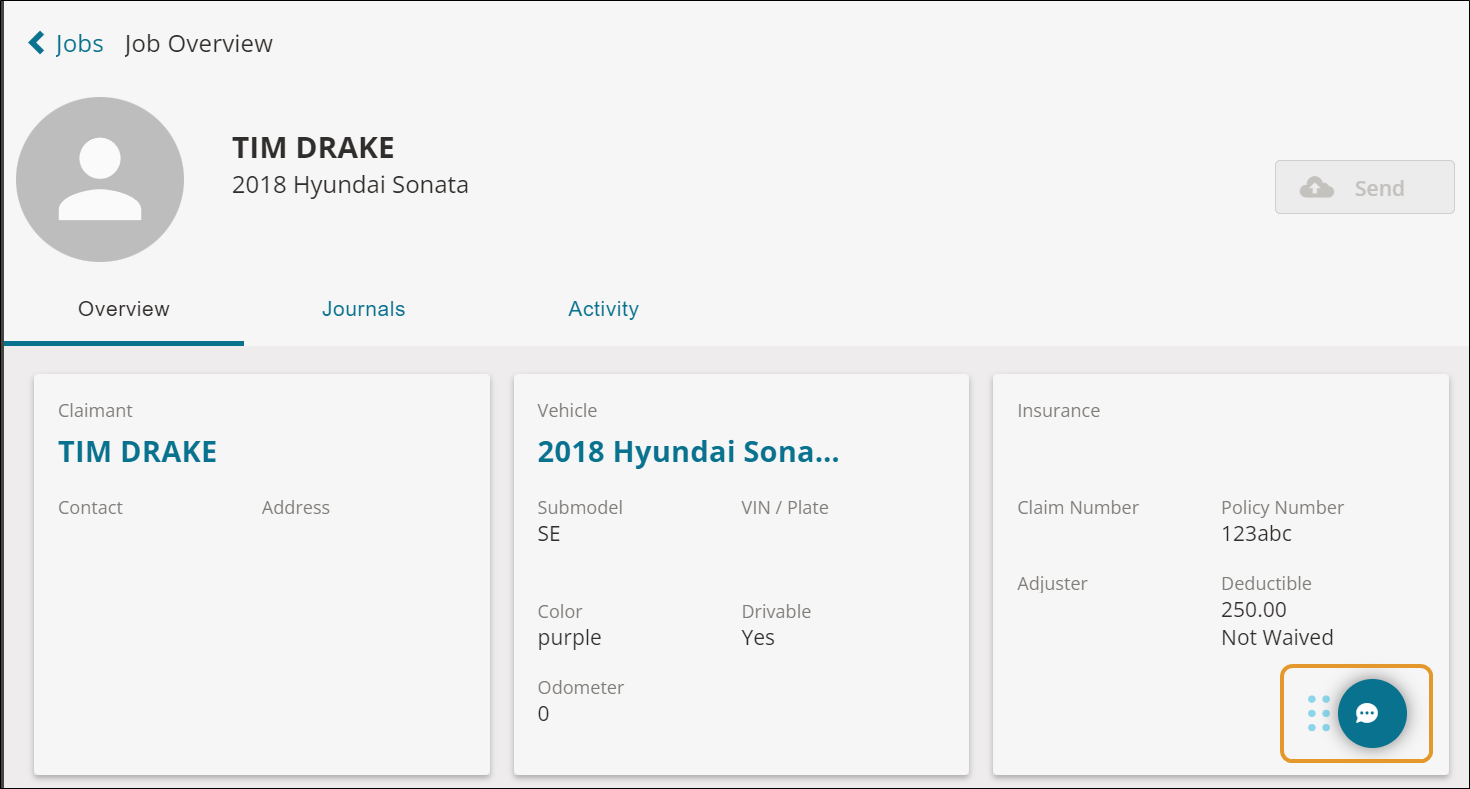Chat with Support
Use the chat feature to obtain technical support with a live agent. Available hours are 5:00 AM to 5:00 PM Pacific Standard Time. If an agent is not available, the chat icon  won't open the chat feature.
won't open the chat feature.
Note: The Chat feature is not available for Mitchell Diagnostics.
Note: Some insurance companies may have this feature disabled for Staff users.
How to
-
In the Chat window, enter your email, phone number, and the subject of your chat. Enter a claim number if you have one available.
Note: The Chat window doesn't appear if a live agent isn't available.
-
Click Start Chat. The Waiting to Chat window appears while you are connecting.
-
Enter your text in the Type your message box and press Enter to send your message.
Tip: The chat window remains visible even if you go to another page. The chat window is not visible if you go to Mitchell Diagnostics.
-
Click X to close the chat.
The Support Chat icon  can be moved to any location on the page for better visibility and to prevent the icon from obstructing anything on the page. The Chat icon
can be moved to any location on the page for better visibility and to prevent the icon from obstructing anything on the page. The Chat icon  remains in the position for your entire session of Mitchell Connect. When you sign out and sign back in, the Support Chat icon remains in the place you moved it.
remains in the position for your entire session of Mitchell Connect. When you sign out and sign back in, the Support Chat icon remains in the place you moved it.