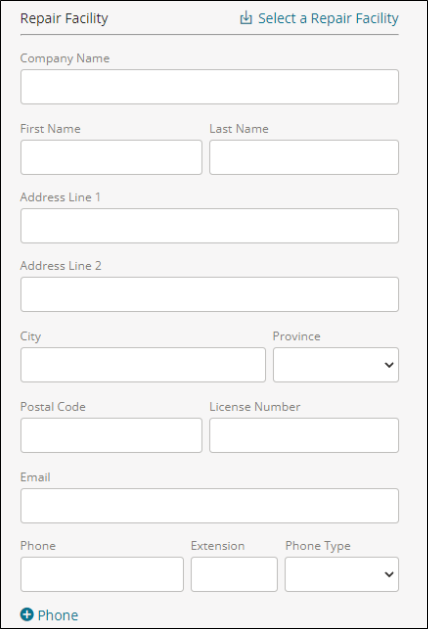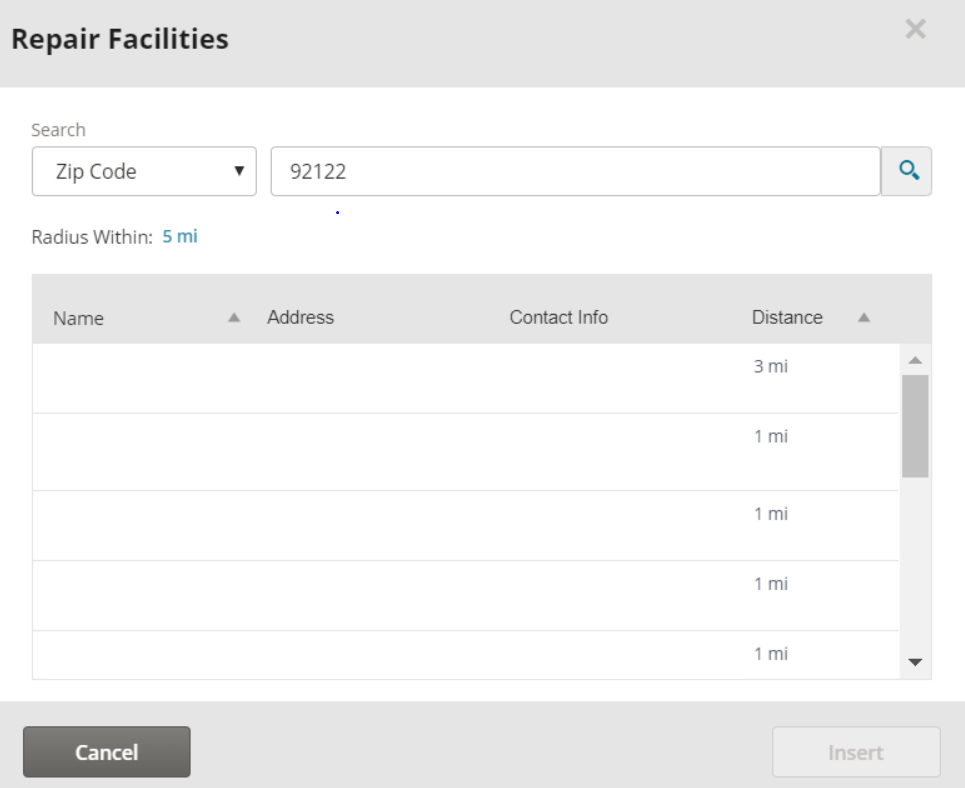Add a Repair Facility to a Staff Estimate and Independent Appraisers
Select Staff users and Independent Appraisers can use the lookup feature to search and apply repair facilities to an assignment directly in Mitchell Connect. If the staff user or Independent Appraiser includes a ZIP Code in their user profile, the user can search for a repair facility near their ZIP Code and apply it to the assignment on the Insurance card. Staff users and Independent Appraisers can also manually enter the repair facility information.
Note: The facility search is limited to the 200 closest facilities based on the information you enter.
How to
- On the Job Overview page, click the Insurance card.
- Scroll down to the Repair Facility section, and then click Select Repair Facility.
- In the Repair Facilities window, select your search type in the Search list (Shop Name, Address, or ZIP Code).
- Enter your search criteria, and then click
 .
. - Select the facility, and then click Insert.