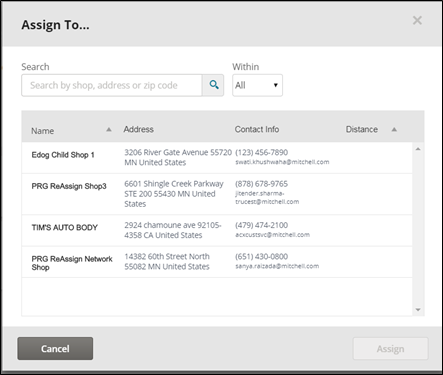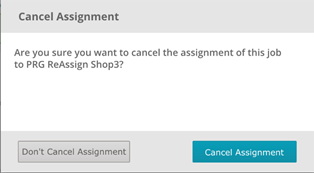Assign Assignments
MSO collector shops with required permissions have the ability to assign assignments to shops within their network for participating insurance companies. For collector shops with this feature enabled, the Estimate card, Attachment card, and Repair Status card are disabled upon reassignment of the job to another shop in their network.
Note: This feature is not available to all users.
How to
MSO collector shops with required permissions have the ability to assign assignments to shops within their network for participating insurance companies.
- Navigate to the job you want to assign.
-
On the Job Overview page, click Assign To. The Assign To window appears.
- Select a user in the Assign To window, and then click Assign. The job is automatically shown as closed for the collector shop.
Tip: You can search for users and shops without scrolling through the list. Type your criteria in the Search field and click the search icon
 . You can filter the search by column using the Within list.
. You can filter the search by column using the Within list.
Note: For collector shops with this feature, the Estimate card, Attachment card, and Repair Status card are disabled upon reassignment of the job to another shop in their network.
An MSO can cancel an Assignment and reassign to another shop. This also reassigns all Tasks related to the Job to the new shop.