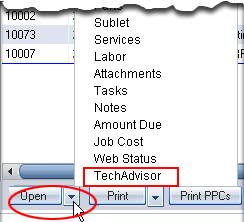TechAdvisor
This tab is available through an opportunity or repair order. In both, the TechAdvisor tab is the right-most tab. Depending on
how many modules you have added to your software, the TechAdvisor tab may not be fully in view. Just click the portion of the tab you can see, or click
 to bring the entire tab into view.
to bring the entire tab into view.
To access the TechAdvisor:
Do one of the following:
- Double-click an Opportunity to open it. Click the TechAdvisor tab.
- Double-click an RO to open it. Click the TechAdvisor tab.
- On the Whiteboard, open directly to the TechAdvisor tab by highlighting the RO, then clicking the Open drop-down arrow (lower left corner of the Whiteboard), and selecting TechAdvisor.
For more information, see TechAdvisor Overview.
See Also