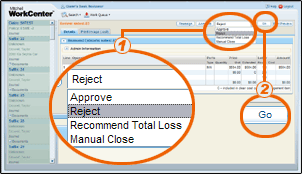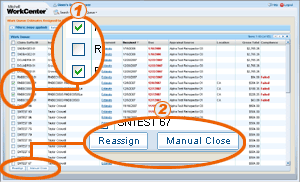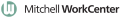Rejecting (Manually Closing) Estimates
Rejecting and Manually Closing both close the assignment and remove it from the desk reviewer's work queue. However, they are designed to be used in different situations.
A desk reviewer may want to Reject an estimate for any of the following reasons:
- The vehicle is not covered by the insured party's policy coverage.
- The damage is unrelated to the accident or loss incident.
- The claim has been determined to be fraudulent.
A desk reviewer may want to Manually Close an estimate for any of the following reasons:
- The estimate is a duplicate.
- An appraiser has recommended the vehicle as a Total Loss, so the estimate cannot be approved for payment.
- The appraiser has arrived on site, but the car is not available or the customer has changed his/her mind. An estimate won't be created, but the appraiser did work which should be tracked.
You can also manually close assignments from the Integrated Work View.
![]() To manually close an estimate during review
To manually close an estimate during review
![]() To manually close several estimates
To manually close several estimates
See also