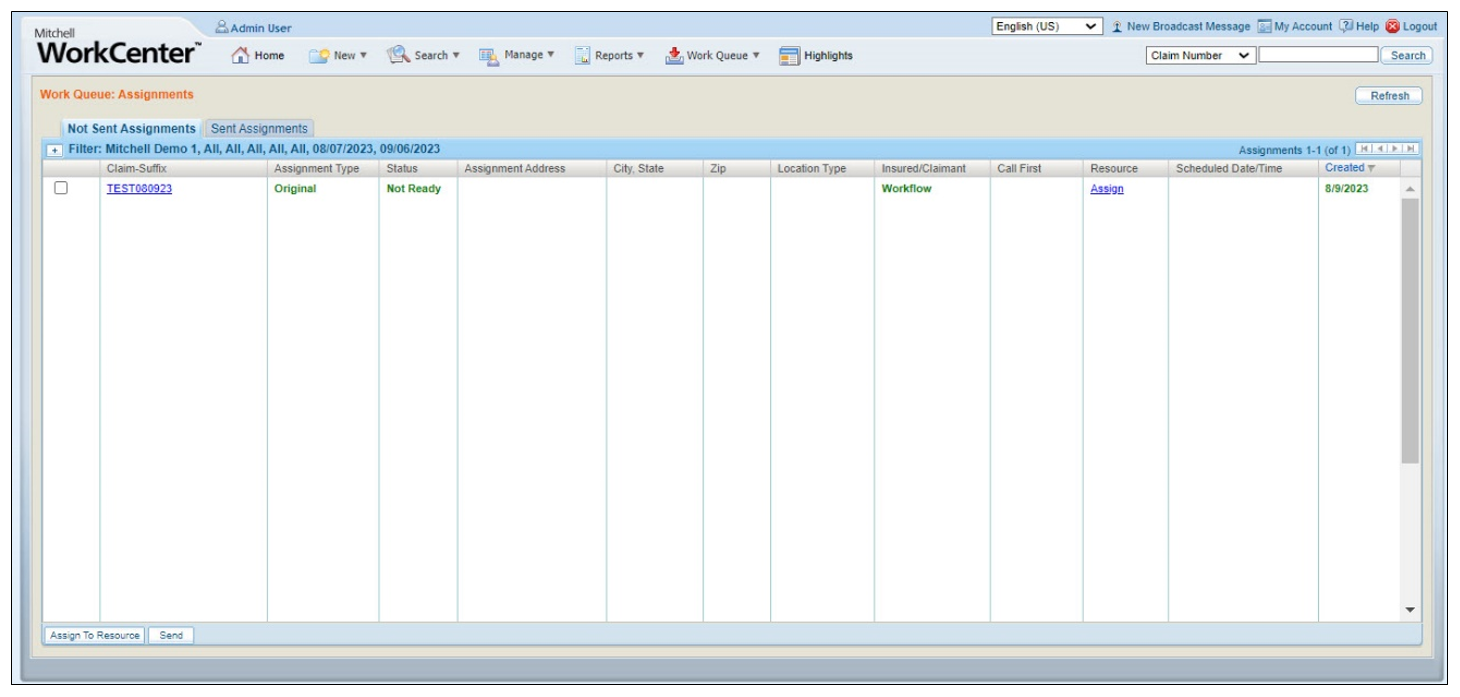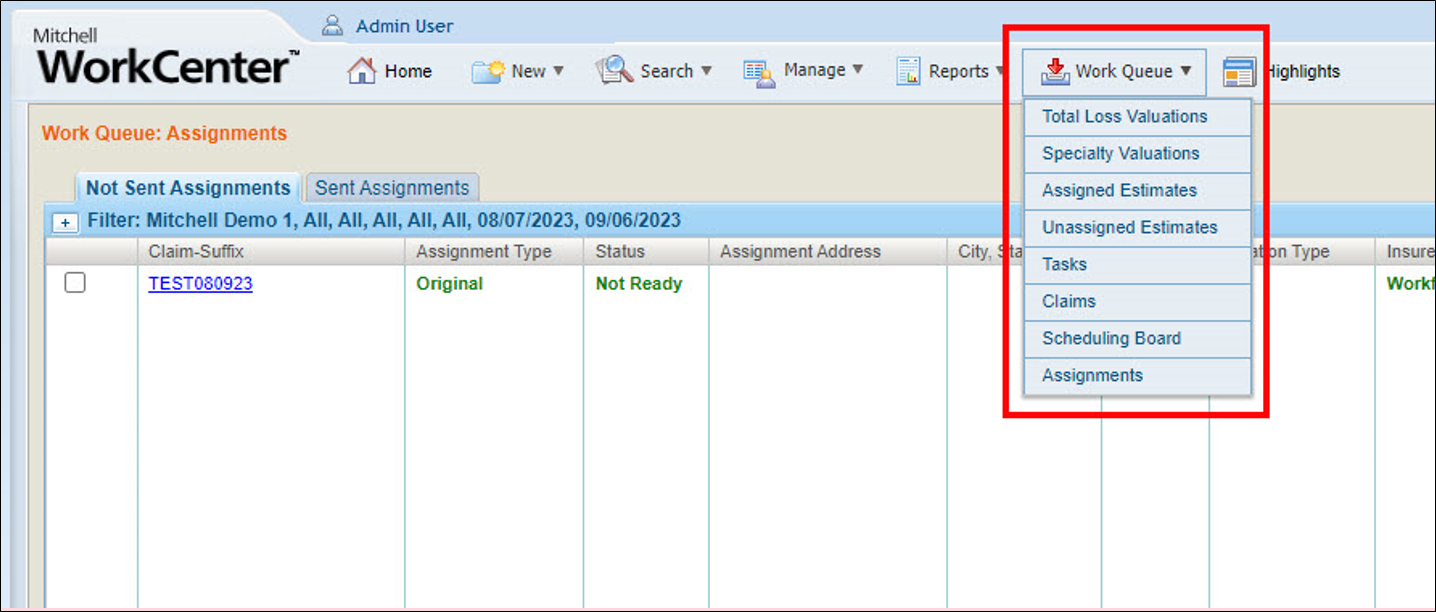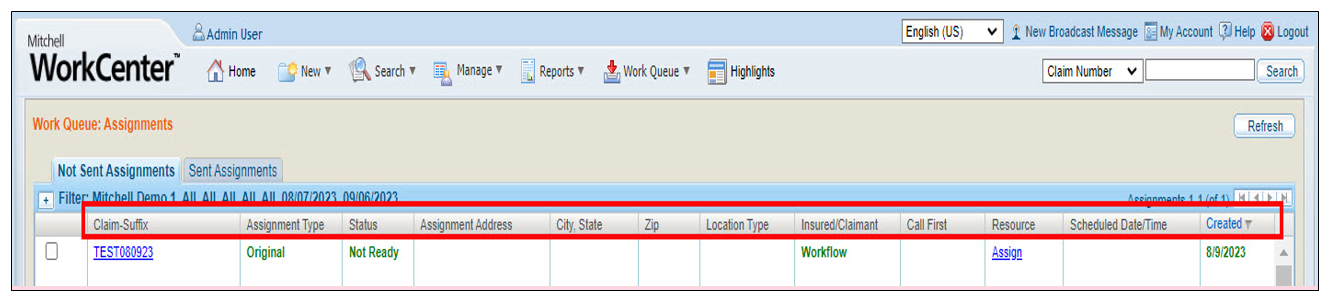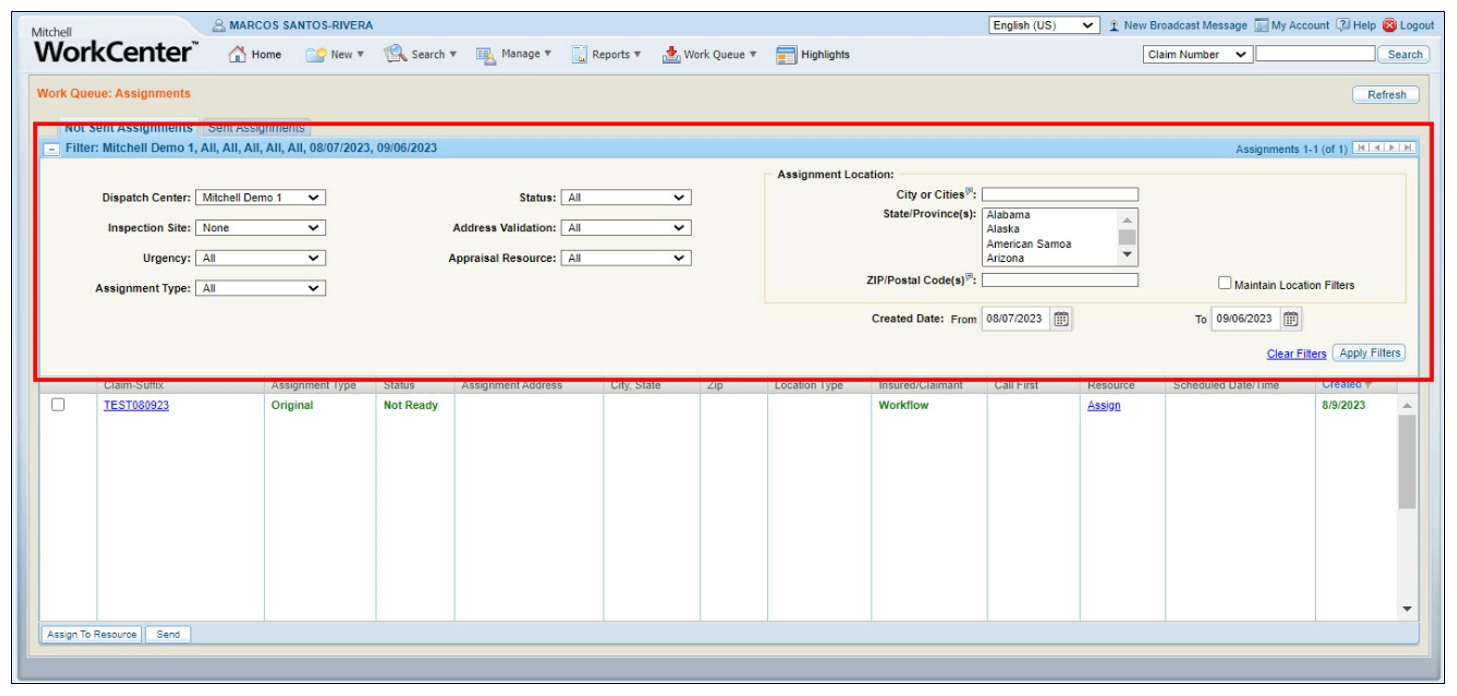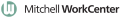Work Queue Overview
The Work Queue appears as soon as you log in and is the central location for managing your workload. Using a combination of filters and column sorting, you can easily view the most important estimates.
The filter and column sorting selections you make remain until you change them, even after closing the program.
How to
Using the column titles at the top of the list, you can sort the Work Queue to show the most important estimates.
The column sorting selection you make remains until you change it, even after closing the program.
- Click any of the column titles you want to sort by.
- To reverse the order, click the column title again.
In the example above, the Work Queue is sorted by the Updated column from newest to oldest date.
Filters limit the estimates shown in the Work Queue.
You can limit the Work Queue to show claims that are assigned to Reviewers associated with the same supervisor within WorkCenter.
- Select a filter from one of the categories.
- Click Apply Filter
If you cannot see the filter section click  to the left of the Filter section title.
to the left of the Filter section title.
The filter selections you make remain until you change them, even after closing the program.