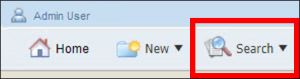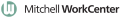Search
Using the Search Criteria, you can find specific assignments and resources.
How To
- On the Search menu select Assignments.
- Enter the keyword(s) or date range(s) for the assignment you want to find.
- Click Search.
Searchable text boxes appear in the Workspace.
The Created Date range is the only required information.
The assignments matching your keyword(s) and date range(s) appear in the Work Queue.
- Select the Resource Type from the two lists (if available).
- If only one list appears, select Staff or Non-Staff.
- Select a Dispatch Center (if available).
- Select the Distance radius you want.
- Expand (
 ) the With all of the following Expertise section, and select the check boxes for the types of skills needed for the assignment.
) the With all of the following Expertise section, and select the check boxes for the types of skills needed for the assignment. - Click Search.
|
Note: If you know the Name or User ID of the resource you want to find, you can enter it directly in the appropriate text box. |
The Search Criteria section collapses and a list of results appears in order of proximity.
Reference