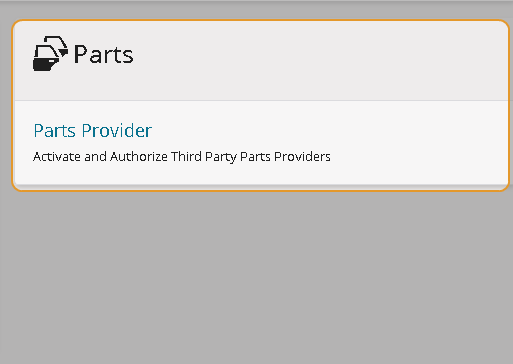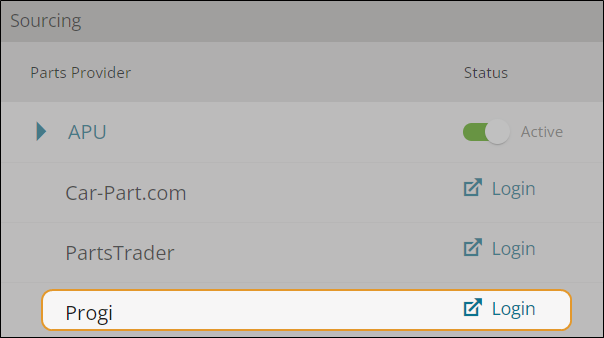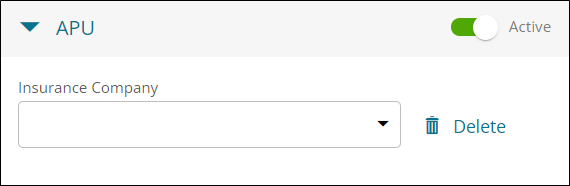Set Up and Manage Parts Providers in Mitchell Cloud Repair
Parts Providers are online services that provide collision repair shops with a source for procuring parts from leading OEM dealers, parts recyclers, and alternative parts suppliers. If you are licensed for a Parts Provider, you can access it directly from an estimate in Mitchell Cloud Estimating.
Use the instructions below to manage and set up your Parts Provider services.
How to
-
On the navigation pane in Mitchell Connect, click Settings.
- Click Parts Provider on the Parts card.
-
On the Parts Provider page, click Login next to the Parts Provider you want to connect to.
-
In the Parts Provider Login window, type your Username and Password, and then click Login.
- Follow the onscreen prompts to complete your registration in Progi.
- On the Parts Providers page in Mitchell Connect, make sure that the status toggle next to the Parts Provider is Active.
- Click Done.
Set a parts provider as the default selection in the Send to list  on in Mitchell Cloud Estimating based on the insurance company assigned to the claim.
on in Mitchell Cloud Estimating based on the insurance company assigned to the claim.
-
On the navigation pane, click Settings.
-
On the Settings page, click Parts Providers.
-
Select the insurance company in the Insurance Company list.
Note: Only insurance companies with a cross-over relationship with your shop are listed.
-
Click Save.
-
To add additional insurance companies, click New Insurance Company Rule, select the insurance company, and then click Save.
If you lost your connection with a Parts Provider due to a password change or other issue, you can reconnect and login again.