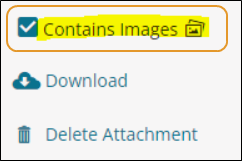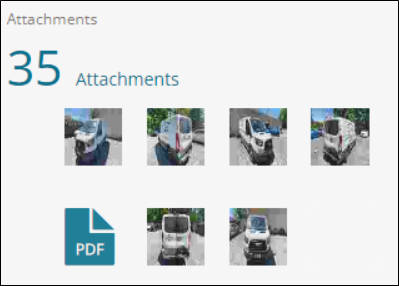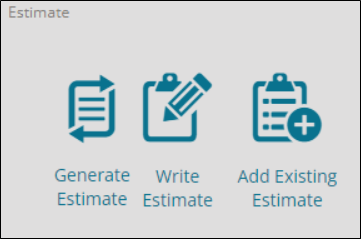Extract Images from PDF for MIE (Mitchell Intelligent Estimate) Workflow
Individual Images embedded in a PDF can be extracted from the PDF and added to the image gallery in Mitchell Connect for the automated MIE workflow. The extracted images are used to complete the estimate in the MIE process. The extracted attachments are shared with the MIE workflow AI provider instead of the PDF attachment.
Note: This feature is not available to all users. This feature is only available to users with MIOP (Mitchell Intelligent Open Platform) role.
How to
-
Add a PDF to the image gallery in Mitchell Connect:
-
On the Job Overview page, click Upload Attachments, and then click Upload.
-
In Open Dialog box, select the PDF, and then click Open.
-
-
On the Attachments page, click the PDF.
-
On the Attachments Manager page, click the Contains Images check box. Images are extracted and appear in the Image Gallery in Mitchell Connect.
-
On the Estimate card, click Generate Estimate if you are ready to generate the MIE estimate.