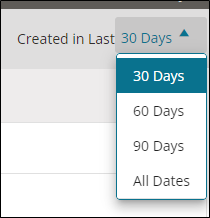Reinspection Reports
Use the Reinspection page to review a summary annotation report that includes line-item corrections to estimates. Reinspection reports are completed by the insurance company or other partners in WorkCenter.
How to
- On the navigation pane, click Reports.
- Under General Reports, click Reinspection Reports. The Reinspection Reports page appears.
- Click the Date column to sort the list of reports, as needed.
- Use the Created in the Last list to filter to report by:
- Click the report you want to view.
- Click Done to close the report.