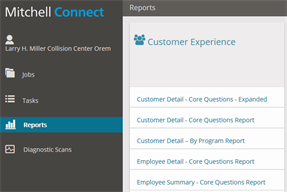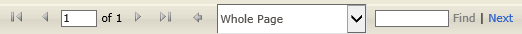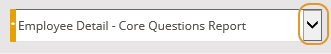CEM Reports
If you are licensed for Customer Experience Management (AutocheX), you are provided with information on your customers' experiences with the insurance company and with your shop. Insurers and shops both use the Customer Experience Tools results to monitor and improve customer satisfaction, to retain and attract new customers, and to increase profitability. All of this information is provided through detailed and friendly customer surveys.
Access CEM Reports directly from Mitchell Connect.
How to
- On the Navigation pane, click Reports. The Reports page appears.
- Under Customer Experience, click the report you want to view.
- Apply filters as needed and click View Reports.
- Use the navigation arrows in the report Toolbar to view additional report pages.
Tip: You can search the report by entering key words in the Find box. Click Find to start the search and click Next to find additional items that match your key words.
- Click Reports to return to the Reports page.
Note: Each report includes different filters and some reports have no filters.
Reference
| Report | Description |
|---|---|
| Customer Detail - Core Question Report (Expanded) | This report shows the survey responses and alerts to the core questions (quality, customer service, on-time delivery, kept informed, return vehicle and refer shop) for all customers across all direct repair programs in which you participate. Alerts are displayed on all responses with an A and indicate if the person responded to the Refer Shop question with a score between 1 and 6. If you opted to receive emailed alerts, you would have also received a Customer Alert e-mail that included a copy of the survey. Customer Alerts are usually sent the next business day after the interview is completed. |
| Customer Detail - By Program Report |
This report will display all the scores and alerts by customer for each question by specific program selected. |
| Employee Detail - Core Questions Report | Sort and filter CSI by service writer, body tech, and/or paint tech for shop managers to convey customer satisfaction per completed repair. Click Customer Name to review the actual survey answers. Filter by Employee Type, Employee name, Shop Name, Date Range, Stat/End Month. The Detail reports includes additional fields like Service Writer, Body Technician, and Paint Technician. |
| Month - YTD Summary Report | This Month-YTD Summary Report shows your shop’s monthly and YTD performance on the core questions in the specific month selected for the program(s) selected. |
| Program Roll Up - Core Questions Report |
This report shows each of the AutocheX programs your shop participates in, and your shop’s performance on the core questions for those programs during the time period selected. The core questions are Quality, Service, On Time, Kept Informed, Vehicle Returned and Refer Shop. The result for NPS (Net Promoter Score) is also displayed. |
| Summary Survey Completion Report |
This report shows the number of surveys completed, alerts generated for the programs that utilize alerts, customer records received (sample) and time frame selected. |
| Trend Report |
This report shows how the shop has performed on every question in the survey, month by month, over the past year. Select the applicable program to see the trending for that program. |