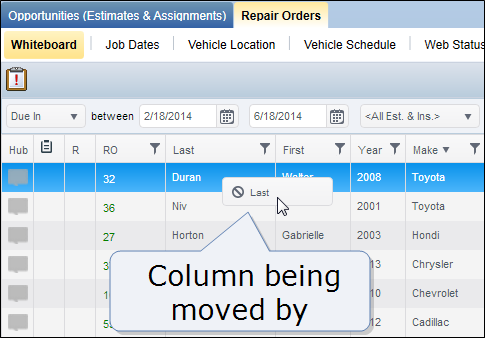Filter, Sort, and Customize the Whiteboard Tab
Filter and sort the Whiteboard tab to narrow the list of
The  .
.
How to
- Use the filters above the repair orders list to filter all columns.
Set the appropriate filters, and then click Apply (for filter descriptions, see "Whiteboard filters" later in this topic).
- Use the column filters to filter by values specific to the columns. For each column with a Filter icon
 , you can select column-specific values for sorting the column's information. The background of the filter icon changes from gray to white to indicate that a filter is active.
, you can select column-specific values for sorting the column's information. The background of the filter icon changes from gray to white to indicate that a filter is active.
All columns with text (numbers or words) have three sort states: default (by
- Click the column headings to sequentially move through these sort states.
- An arrow appears next to the column name to indicate that a column is ascending or descending.
Reference
Filter Description Date
The date to filter by (such as Due In or Started).
between
The date range applicable to the Date filter.
Est. and Ins.
Filter by estimator, insurance company, or all estimators and insurance companies.
has
The name of the estimator or insurance company.
This filter is available only when the Est. & Ins. filter is set to Estimator or Insurance.
Status
Filter by status (such as Arrived/Not Started or Past Due).
Inc. Closed
Select this check box to include closed repair orders in the filter results.
Apply Applies the most recent filter settings.
Reset Clears any changes made to the Whiteboard filters.